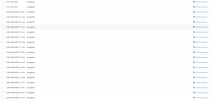# plesk bin ip_ban --add-trusted "2001:4860:4801:10::/64 2001:4860:4801:11::/64 2001:4860:4801:12::/64 2001:4860:4801:13::/64 2001:4860:4801:14::/64 2001:4860:4801:15::/64 2001:4860:4801:16::/64 2001:4860:4801:17::/64 2001:4860:4801:18::/64 2001:4860:4801:19::/64 2001:4860:4801:1a::/64 2001:4860:4801:1b::/64 2001:4860:4801:1c::/64 2001:4860:4801:1d::/64 2001:4860:4801:1e::/64 2001:4860:4801:1f::/64 2001:4860:4801:20::/64 2001:4860:4801:21::/64 2001:4860:4801:22::/64 2001:4860:4801:23::/64 2001:4860:4801:24::/64 2001:4860:4801:25::/64 2001:4860:4801:26::/64 2001:4860:4801:27::/64 2001:4860:4801:28::/64 2001:4860:4801:29::/64 2001:4860:4801:2::/64 2001:4860:4801:2a::/64 2001:4860:4801:2b::/64 2001:4860:4801:2c::/64 2001:4860:4801:2d::/64 2001:4860:4801:2e::/64 2001:4860:4801:2f::/64 2001:4860:4801:31::/64 2001:4860:4801:32::/64 2001:4860:4801:33::/64 2001:4860:4801:34::/64 2001:4860:4801:35::/64 2001:4860:4801:36::/64 2001:4860:4801:37::/64 2001:4860:4801:38::/64 2001:4860:4801:39::/64 2001:4860:4801:3a::/64 2001:4860:4801:3b::/64 2001:4860:4801:3c::/64 2001:4860:4801:3d::/64 2001:4860:4801:3e::/64 2001:4860:4801:40::/64 2001:4860:4801:41::/64 2001:4860:4801:42::/64 2001:4860:4801:43::/64 2001:4860:4801:44::/64 2001:4860:4801:45::/64 2001:4860:4801:46::/64 2001:4860:4801:47::/64 2001:4860:4801:48::/64 2001:4860:4801:49::/64 2001:4860:4801:4a::/64 2001:4860:4801:50::/64 2001:4860:4801:51::/64 2001:4860:4801:53::/64 2001:4860:4801:54::/64 2001:4860:4801:55::/64 2001:4860:4801:60::/64 2001:4860:4801:61::/64 2001:4860:4801:62::/64 2001:4860:4801:63::/64 2001:4860:4801:64::/64 2001:4860:4801:65::/64 2001:4860:4801:66::/64 2001:4860:4801:67::/64 2001:4860:4801:68::/64 2001:4860:4801:69::/64 2001:4860:4801:6a::/64 2001:4860:4801:6b::/64 2001:4860:4801:6c::/64 2001:4860:4801:6d::/64 2001:4860:4801:6e::/64 2001:4860:4801:6f::/64 2001:4860:4801:70::/64 2001:4860:4801:71::/64 2001:4860:4801:72::/64 2001:4860:4801:73::/64 2001:4860:4801:74::/64 2001:4860:4801:75::/64 2001:4860:4801:76::/64 2001:4860:4801:77::/64 2001:4860:4801:78::/64 2001:4860:4801:79::/64 2001:4860:4801:80::/64 2001:4860:4801:81::/64 2001:4860:4801:82::/64 2001:4860:4801:83::/64 2001:4860:4801:84::/64 2001:4860:4801:85::/64 2001:4860:4801:86::/64 2001:4860:4801:87::/64 2001:4860:4801:88::/64 2001:4860:4801:90::/64 2001:4860:4801:91::/64 2001:4860:4801:92::/64 2001:4860:4801:93::/64 2001:4860:4801:c::/64 2001:4860:4801:f::/64 192.178.5.0/27 192.178.6.0/27 34.100.182.96/28 34.101.50.144/28 34.118.254.0/28 34.118.66.0/28 34.126.178.96/28 34.146.150.144/28 34.147.110.144/28 34.151.74.144/28 34.152.50.64/28 34.154.114.144/28 34.155.98.32/28 34.165.18.176/28 34.175.160.64/28 34.176.130.16/28 34.22.85.0/27 34.64.82.64/28 34.65.242.112/28 34.80.50.80/28 34.88.194.0/28 34.89.10.80/28 34.89.198.80/28 34.96.162.48/28 35.247.243.240/28 66.249.64.0/27 66.249.64.128/27 66.249.64.160/27 66.249.64.224/27 66.249.64.32/27 66.249.64.64/27 66.249.64.96/27 66.249.65.0/27 66.249.65.160/27 66.249.65.192/27 66.249.65.224/27 66.249.65.32/27 66.249.65.64/27 66.249.65.96/27 66.249.66.0/27 66.249.66.160/27 66.249.66.192/27 66.249.66.32/27 66.249.66.64/27 66.249.66.96/27 66.249.68.0/27 66.249.68.32/27 66.249.68.64/27 66.249.69.0/27 66.249.69.128/27 66.249.69.160/27 66.249.69.192/27 66.249.69.224/27 66.249.69.32/27 66.249.69.64/27 66.249.69.96/27 66.249.70.0/27 66.249.70.128/27 66.249.70.160/27 66.249.70.192/27 66.249.70.224/27 66.249.70.32/27 66.249.70.64/27 66.249.70.96/27 66.249.71.0/27 66.249.71.128/27 66.249.71.160/27 66.249.71.192/27 66.249.71.224/27 66.249.71.32/27 66.249.71.64/27 66.249.71.96/27 66.249.72.0/27 66.249.72.128/27 66.249.72.160/27 66.249.72.192/27 66.249.72.224/27 66.249.72.32/27 66.249.72.64/27 66.249.72.96/27 66.249.73.0/27 66.249.73.128/27 66.249.73.160/27 66.249.73.192/27 66.249.73.224/27 66.249.73.32/27 66.249.73.64/27 66.249.73.96/27 66.249.74.0/27 66.249.74.128/27 66.249.74.32/27 66.249.74.64/27 66.249.74.96/27 66.249.75.0/27 66.249.75.128/27 66.249.75.160/27 66.249.75.192/27 66.249.75.224/27 66.249.75.32/27 66.249.75.64/27 66.249.75.96/27 66.249.76.0/27 66.249.76.128/27 66.249.76.160/27 66.249.76.192/27 66.249.76.224/27 66.249.76.32/27 66.249.76.64/27 66.249.76.96/27 66.249.77.0/27 66.249.77.128/27 66.249.77.160/27 66.249.77.192/27 66.249.77.224/27 66.249.77.32/27 66.249.77.64/27 66.249.77.96/27 66.249.78.0/27 66.249.78.32/27 66.249.79.0/27 66.249.79.128/27 66.249.79.160/27 66.249.79.192/27 66.249.79.224/27 66.249.79.32/27 66.249.79.64/27 66.249.79.96/27" -description "Googlebot"