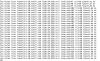Tize
Basic Pleskian
Hello everyone, my server suddenly no longer updated and take several days to receive warnings that could not be upgraded.
I followed several steps listed here in the forum without success.
One of them has been added to the file etc/hosts
It does not work and after restarting skips the mistake again.
Then I did this without success.
Thank you very much to those who help me always.
I followed several steps listed here in the forum without success.
One of them has been added to the file etc/hosts
Code:
68.232.34.73 autoinstall.plesk.com
93.184.221.133 autoinstall.plesk.comIt does not work and after restarting skips the mistake again.
Then I did this without success.
Code:
service lfd restart
service httpd restart
/etc/init.d/network restartThank you very much to those who help me always.
Last edited: