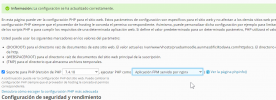walleSenpai
New Pleskian
Hello !
I am having a problem with my plesk obsidian and nginx fpm application served by nginx.
I want to use nginx as a webserver not with proxy. But the problem that i am having is that if I disable nginx proxy, in the php configuration the fpm application served by nginx it is serving me an error 404. It is a moodle and i do not have .httacces there, the only way that i found now, is using nginx reverse proxy and fpm applñication served by apache.
I've tried a lot of possible configurations and neither of one worked for me using fpm application server by nginx. Anyone have an idea ?
Thanks a lot !
William
I am having a problem with my plesk obsidian and nginx fpm application served by nginx.
I want to use nginx as a webserver not with proxy. But the problem that i am having is that if I disable nginx proxy, in the php configuration the fpm application served by nginx it is serving me an error 404. It is a moodle and i do not have .httacces there, the only way that i found now, is using nginx reverse proxy and fpm applñication served by apache.
I've tried a lot of possible configurations and neither of one worked for me using fpm application server by nginx. Anyone have an idea ?
Thanks a lot !
William