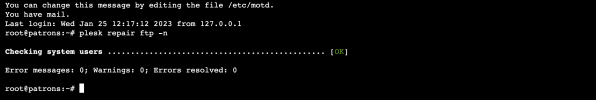- Server operating system version
- Ubuntu 20.04.5 LTS
- Plesk version and microupdate number
- Plesk Obsidian Version 18.0.48
Hello all,
i have an issues with accessing FTP, when i clic i don't have access et Plesk give an error like this (screenshot below).
I try to find a solution but no ideas of what's happening.
Thank you for your help.
Chris
i have an issues with accessing FTP, when i clic i don't have access et Plesk give an error like this (screenshot below).
I try to find a solution but no ideas of what's happening.
Thank you for your help.
Chris