mb_martijn
New Pleskian
We have a bit of an odd problem. Maybe someone here can point us to what this might be.
We have a same problem on 3 server. All 3 have Plesk Onyx v17.8.11 and run on CentOS 7.
With about the same setup. We use these for Apache and nginx proxy. Mainly WordPress websites and a couple of php sites.
When we upload a file (either a new file or edit of excisting file), we get no FTP errors, but the file on the server is 0 B in size, completely empty.
We tested it with php, html, css, png, jpg, pdf files. most of the files are all well below 200kb.
See attached image from the filebrowser. -> all these files have been uploaded with the same ftp-client. the last, test.php is empty - but is should have about 270 lines of mixed html/php code.
The problem occurs on multiple subscriptions. None of the tested subscriptions in anywere near its max usage. There is no ftp usage limit on the tested users.
All servers have at least 30Gb free space. One of them is fairly new and only has like 3 live domains and 100+ Gb free. The others are used for hosting 80-120 domains.
The problem goes away for 5 mins/couple of days after a server restart.
The problem is only with certain FTP clients/modules -> like the Adobe Dreamweaver cc and Atom remote ftp package. On for example FileZilla, there were no problems. This was tested with the exact same ftp credentials.
The FTP log on the server shows that the files are not being modified. But no errors.
The problem seem to be recent. As in the last 2-3 weeks I've encountered this on all 3 servers a couple of times.
My colleague who rarely uses his Dreamweaver had this problem once around mid januari. But I did a lot of work on the domains on that specific server for the last 2-3 years, using both Dreamweaver and Atom. Without any of these issues.
I also use the same programs to FTP to a couple of CP and DirectAdmin servers, without any problems.
We updated all the Plesk updates, the kernal is up-to-date and so is apache.
Is there anything we can try / look at to determine the problem.
The odd thing is that it is not with all ftp clients, but a server restart also solves the problem for a limited time.
Via a couple of Google searches the only pointed to a free space issues, but all server have enough space and it also happens with files only a couple of KB in size.
Kind regards,
Martijn
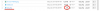
We have a same problem on 3 server. All 3 have Plesk Onyx v17.8.11 and run on CentOS 7.
With about the same setup. We use these for Apache and nginx proxy. Mainly WordPress websites and a couple of php sites.
When we upload a file (either a new file or edit of excisting file), we get no FTP errors, but the file on the server is 0 B in size, completely empty.
We tested it with php, html, css, png, jpg, pdf files. most of the files are all well below 200kb.
See attached image from the filebrowser. -> all these files have been uploaded with the same ftp-client. the last, test.php is empty - but is should have about 270 lines of mixed html/php code.
The problem occurs on multiple subscriptions. None of the tested subscriptions in anywere near its max usage. There is no ftp usage limit on the tested users.
All servers have at least 30Gb free space. One of them is fairly new and only has like 3 live domains and 100+ Gb free. The others are used for hosting 80-120 domains.
The problem goes away for 5 mins/couple of days after a server restart.
The problem is only with certain FTP clients/modules -> like the Adobe Dreamweaver cc and Atom remote ftp package. On for example FileZilla, there were no problems. This was tested with the exact same ftp credentials.
The FTP log on the server shows that the files are not being modified. But no errors.
The problem seem to be recent. As in the last 2-3 weeks I've encountered this on all 3 servers a couple of times.
My colleague who rarely uses his Dreamweaver had this problem once around mid januari. But I did a lot of work on the domains on that specific server for the last 2-3 years, using both Dreamweaver and Atom. Without any of these issues.
I also use the same programs to FTP to a couple of CP and DirectAdmin servers, without any problems.
We updated all the Plesk updates, the kernal is up-to-date and so is apache.
Is there anything we can try / look at to determine the problem.
The odd thing is that it is not with all ftp clients, but a server restart also solves the problem for a limited time.
Via a couple of Google searches the only pointed to a free space issues, but all server have enough space and it also happens with files only a couple of KB in size.
Kind regards,
Martijn
