- Server operating system version
- AlmaLinux OS 8.x 64-bit
- Plesk version and microupdate number
- Plesk Obsidian Web Admin Edition - Version 18.0.67 Update #3
Good evening,
sorry, I wanted to set our plesk to make a backup on our remote PC that always remains on.
So we saw the entry: FTPS.
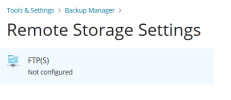
We have seen this simple guide, which explains how to install filezilla server on our remote PC:
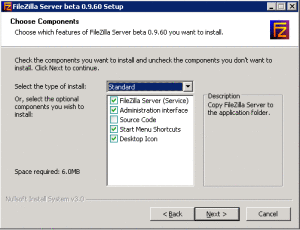
 www.iperiusbackup.net
www.iperiusbackup.net
The question is:
1) By installing filezilla server do we expose our remote PC to risks of external access? (since the guide indicates to open network ports)
2) we have seen that it is possible to set: "FTP over TLS" by creating a LET'S ENCRYPT certificate. Question: does this certificate only encrypt communication or also protect access to the PC where the backups will be received? We would not like to remain only "username and password" as access.
3) Are there any other solutions that you recommend? We have seen that there is a plesk backup proposed in the plesk panel at about €49 per year (excluding space) or File Zilla Enterprise that costs €199 per year but includes space.
Thank you
sorry, I wanted to set our plesk to make a backup on our remote PC that always remains on.
So we saw the entry: FTPS.
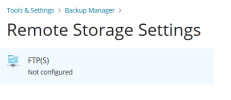
We have seen this simple guide, which explains how to install filezilla server on our remote PC:
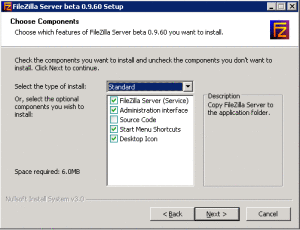
Filezilla FTP Server Free - How to install and configure it
Filezilla Server is a free software to create your own FTP server in a few simple steps. It can be said that it is the server counterpart of the well known FTP client application Filezilla. Filezilla Server Free supports both FTP and FTPS, also using Let’s Encrypt (while Filezilla Client also...
 www.iperiusbackup.net
www.iperiusbackup.net
The question is:
1) By installing filezilla server do we expose our remote PC to risks of external access? (since the guide indicates to open network ports)
2) we have seen that it is possible to set: "FTP over TLS" by creating a LET'S ENCRYPT certificate. Question: does this certificate only encrypt communication or also protect access to the PC where the backups will be received? We would not like to remain only "username and password" as access.
3) Are there any other solutions that you recommend? We have seen that there is a plesk backup proposed in the plesk panel at about €49 per year (excluding space) or File Zilla Enterprise that costs €199 per year but includes space.
Thank you
