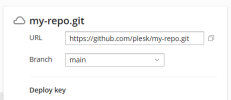- Server operating system version
- Debian 11.9
- Plesk version and microupdate number
- Plesk Obsidian 18.0.60 Mise à jour 1
Hello everyone.
I'm new to my git / github.
I managed to install git on my PC, push to Github and have github send the information (webhook) to Plesk so that it pulls the commit.
But I have a question, is it possible to pull the FTP content that is present on Plesk from Github?
Indeed, I have a Prestashop site and sometimes if a module does not work the developer intervenes directly on the FTP. So I would like to pull his modifications to be able to see what he did and keep files up to date on Github?
Thanks in advance.
PS: Sorry for my English, it is translated from google translate.
I'm new to my git / github.
I managed to install git on my PC, push to Github and have github send the information (webhook) to Plesk so that it pulls the commit.
But I have a question, is it possible to pull the FTP content that is present on Plesk from Github?
Indeed, I have a Prestashop site and sometimes if a module does not work the developer intervenes directly on the FTP. So I would like to pull his modifications to be able to see what he did and keep files up to date on Github?
Thanks in advance.
PS: Sorry for my English, it is translated from google translate.