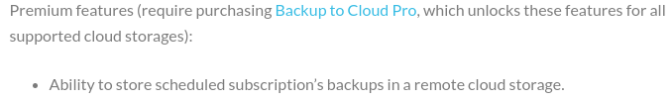- Server operating system version
- Debian 12
- Plesk version and microupdate number
- 18.0.65
Hello everyone.
now i have google drive ext. and i configured the remote settings.
i need to add schedual backup on google drive,
just 1 schedual to 1 google drive >> Task: Daily >> Full: Weekly.
there are 2 placed for remote backup schedual settings:
1- Tools & Settings >> Backup Manager
2- Websites & Domains >> iamalive.store >> Backup Manager (which iamalive.store is my domain website)
if i go with option 1 it goes noramlly and schedual added without asking to pay for upgrdade.
if i go with option 2 it asks to pay for upgrade backup pro
why ?
--------------------------------------
also i notice the schedual backup file from option 1 it looks like attached photo "Schedual backup"
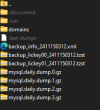
but i need the schedual backup to be like the one we take from the Websites & Domains as a manula backup like the below screenshot
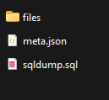

so hwo to achieve that ?
now i have google drive ext. and i configured the remote settings.
i need to add schedual backup on google drive,
just 1 schedual to 1 google drive >> Task: Daily >> Full: Weekly.
there are 2 placed for remote backup schedual settings:
1- Tools & Settings >> Backup Manager
2- Websites & Domains >> iamalive.store >> Backup Manager (which iamalive.store is my domain website)
if i go with option 1 it goes noramlly and schedual added without asking to pay for upgrdade.
if i go with option 2 it asks to pay for upgrade backup pro
why ?
--------------------------------------
also i notice the schedual backup file from option 1 it looks like attached photo "Schedual backup"
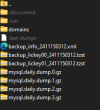
but i need the schedual backup to be like the one we take from the Websites & Domains as a manula backup like the below screenshot
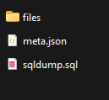

so hwo to achieve that ?