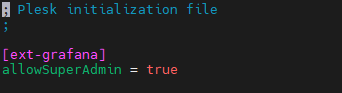TactfulBit
New Pleskian
- Server operating system version
- Ubuntu 24.04.2 LTS
- Plesk version and microupdate number
- 18.0.69 Update #1
I have a brand new Plesk server install, and after trying to add the Grafana extension, I can't seem to get it to work. I keep getting this error:
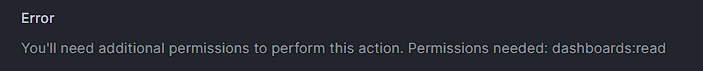
Does anyone have some suggestions on this? I searched the forum and online but I could not find anything substantial. Maybe someone here has a better idea.
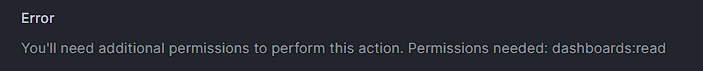
Does anyone have some suggestions on this? I searched the forum and online but I could not find anything substantial. Maybe someone here has a better idea.