FifthRateIntellectual
New Pleskian
- Server operating system version
- Ubuntu 20.04.5 LTS
- Plesk version and microupdate number
- Plesk Obsidian v18.0.49_build1800230110.16 os_Ubuntu 20.04
I've been wanted to set up an instance of Ghost in docker, and recently discovered that with Ghost 5, the developers now require the use of MySQL. My Plesk installation running on an Ubuntu Linux server uses MariaDB, so I thought I might try creating a docker container running MySQL 8 make that available as a Database server in Plesk.
I searched around for an example of how to do this, but the closet help I could find used MariaDB as a container. Here the the instructions I found:

 kb.virtubox.net
kb.virtubox.net
I tested this in Obsidian for MariaDB and it works great. But when I try to set this up for MySQL, I run into problems. Here is my docker container configuration:

I am able to spin up the container and it is running on the Plesk server:
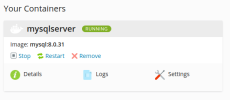
The startup log in in this section:
I then navigate to the Plesk tools to set up a new database server:

I cannot for the life of me figure out what I'm doing wrong. Anyone out there able to help me?
I searched around for an example of how to do this, but the closet help I could find used MariaDB as a container. Here the the instructions I found:

How to run MariaDB 10.3 on Plesk Onyx with Docker - VirtuBox
In this tutorial, we will learn how to run the latest MariaDB release on Plesk Onyx using Docker, and how to manage an additonal MySQL server using Plesk
I tested this in Obsidian for MariaDB and it works great. But when I try to set this up for MySQL, I run into problems. Here is my docker container configuration:

I am able to spin up the container and it is running on the Plesk server:
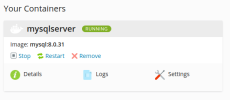
The startup log in in this section:
Code:
2023-01-16 15:40:05+00:00 [Note] [Entrypoint]: Entrypoint script for MySQL Server 8.0.31-1.el8 started.
2023-01-16 15:40:06+00:00 [Note] [Entrypoint]: Switching to dedicated user 'mysql'
2023-01-16 15:40:06+00:00 [Note] [Entrypoint]: Entrypoint script for MySQL Server 8.0.31-1.el8 started.
2023-01-16 15:40:06+00:00 [Note] [Entrypoint]: Initializing database files
2023-01-16 15:40:17+00:00 [Note] [Entrypoint]: Database files initialized
2023-01-16 15:40:17+00:00 [Note] [Entrypoint]: Starting temporary server
2023-01-16 15:40:18+00:00 [Note] [Entrypoint]: Temporary server started.
'/var/lib/mysql/mysql.sock' -> '/var/run/mysqld/mysqld.sock'
2023-01-16 15:40:22+00:00 [Note] [Entrypoint]: Stopping temporary server
2023-01-16 15:40:24+00:00 [Note] [Entrypoint]: Temporary server stopped
2023-01-16 15:40:24+00:00 [Note] [Entrypoint]: MySQL init process done. Ready for start up.
2023-01-16T15:40:06.494214Z 0 [Warning] [MY-011068] [Server] The syntax '--skip-host-cache' is deprecated and will be removed in a future release. Please use SET GLOBAL host_cache_size=0 instead.
2023-01-16T15:40:06.494424Z 0 [System] [MY-013169] [Server] /usr/sbin/mysqld (mysqld 8.0.31) initializing of server in progress as process 81
2023-01-16T15:40:06.511159Z 1 [System] [MY-013576] [InnoDB] InnoDB initialization has started.
2023-01-16T15:40:07.720122Z 1 [System] [MY-013577] [InnoDB] InnoDB initialization has ended.
2023-01-16T15:40:11.367887Z 6 [Warning] [MY-010453] [Server] root@localhost is created with an empty password ! Please consider switching off the --initialize-insecure option.
2023-01-16T15:40:17.739085Z 0 [Warning] [MY-011068] [Server] The syntax '--skip-host-cache' is deprecated and will be removed in a future release. Please use SET GLOBAL host_cache_size=0 instead.
2023-01-16T15:40:17.742071Z 0 [System] [MY-010116] [Server] /usr/sbin/mysqld (mysqld 8.0.31) starting as process 130
2023-01-16T15:40:17.808174Z 1 [System] [MY-013576] [InnoDB] InnoDB initialization has started.
2023-01-16T15:40:18.088147Z 1 [System] [MY-013577] [InnoDB] InnoDB initialization has ended.
2023-01-16T15:40:18.569005Z 0 [Warning] [MY-010068] [Server] CA certificate ca.pem is self signed.
2023-01-16T15:40:18.569266Z 0 [System] [MY-013602] [Server] Channel mysql_main configured to support TLS. Encrypted connections are now supported for this channel.
2023-01-16T15:40:18.574419Z 0 [Warning] [MY-011810] [Server] Insecure configuration for --pid-file: Location '/var/run/mysqld' in the path is accessible to all OS users. Consider choosing a different directory.
2023-01-16T15:40:18.610816Z 0 [System] [MY-011323] [Server] X Plugin ready for connections. Socket: /var/run/mysqld/mysqlx.sock
2023-01-16T15:40:18.611253Z 0 [System] [MY-010931] [Server] /usr/sbin/mysqld: ready for connections. Version: '8.0.31' socket: '/var/run/mysqld/mysqld.sock' port: 0 MySQL Community Server - GPL.
Warning: Unable to load '/usr/share/zoneinfo/iso3166.tab' as time zone. Skipping it.
Warning: Unable to load '/usr/share/zoneinfo/leapseconds' as time zone. Skipping it.
Warning: Unable to load '/usr/share/zoneinfo/tzdata.zi' as time zone. Skipping it.
Warning: Unable to load '/usr/share/zoneinfo/zone.tab' as time zone. Skipping it.
Warning: Unable to load '/usr/share/zoneinfo/zone1970.tab' as time zone. Skipping it.
2023-01-16T15:40:22.947599Z 10 [System] [MY-013172] [Server] Received SHUTDOWN from user root. Shutting down mysqld (Version: 8.0.31).
2023-01-16T15:40:24.317670Z 0 [System] [MY-010910] [Server] /usr/sbin/mysqld: Shutdown complete (mysqld 8.0.31) MySQL Community Server - GPL.
2023-01-16T15:40:25.336933Z 0 [Warning] [MY-011068] [Server] The syntax '--skip-host-cache' is deprecated and will be removed in a future release. Please use SET GLOBAL host_cache_size=0 instead.
2023-01-16T15:40:25.340182Z 0 [System] [MY-010116] [Server] /usr/sbin/mysqld (mysqld 8.0.31) starting as process 1
2023-01-16T15:40:25.353717Z 1 [System] [MY-013576] [InnoDB] InnoDB initialization has started.
2023-01-16T15:40:25.712830Z 1 [System] [MY-013577] [InnoDB] InnoDB initialization has ended.
2023-01-16T15:40:26.014031Z 0 [Warning] [MY-010068] [Server] CA certificate ca.pem is self signed.
2023-01-16T15:40:26.014104Z 0 [System] [MY-013602] [Server] Channel mysql_main configured to support TLS. Encrypted connections are now supported for this channel.
2023-01-16T15:40:26.016672Z 0 [Warning] [MY-011810] [Server] Insecure configuration for --pid-file: Location '/var/run/mysqld' in the path is accessible to all OS users. Consider choosing a different directory.
2023-01-16T15:40:26.047382Z 0 [System] [MY-011323] [Server] X Plugin ready for connections. Bind-address: '::' port: 33060, socket: /var/run/mysqld/mysqlx.sock
2023-01-16T15:40:26.047443Z 0 [System] [MY-010931] [Server] /usr/sbin/mysqld: ready for connections. Version: '8.0.31' socket: '/var/run/mysqld/mysqld.sock' port: 3306 MySQL Community Server - GPL.I then navigate to the Plesk tools to set up a new database server:

I cannot for the life of me figure out what I'm doing wrong. Anyone out there able to help me?
