Hello,
I own a server from "hetzner.de" and they told me that the Debian 8.7 Plesk-Onyx images are not provided from them self but from plesk, that i ask now here.
What it a little bit strange is the partition of the system
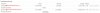
There are also 2 partition created by default on my system (A + B) on RAID system (i have 2x 3 TB HDDs) but the data will be written on Partition B (/dev/md3), why Plesk take such a setup? now partition A (/dev/md2) with 1 TB are not used? Or for what is this big space there?
Maybe if B is full the it writes to A?
Thanks in advance.
I own a server from "hetzner.de" and they told me that the Debian 8.7 Plesk-Onyx images are not provided from them self but from plesk, that i ask now here.
What it a little bit strange is the partition of the system
Code:
cat /proc/mdstat
Personalities : [raid1]
md3 : active raid1 sdb4[0] sda4[1]
1847478720 blocks super 1.2 [2/2] [UU]
bitmap: 5/14 pages [20KB], 65536KB chunk
md2 : active raid1 sdb3[0] sda3[1]
1073610752 blocks super 1.2 [2/2] [UU]
bitmap: 1/8 pages [4KB], 65536KB chunk
md1 : active raid1 sdb2[0] sda2[1]
523712 blocks super 1.2 [2/2] [UU]
md0 : active (auto-read-only) raid1 sdb1[0] sda1[1]
8380416 blocks super 1.2 [2/2] [UU]
unused devices: <none>
lsblk
NAME MAJ:MIN RM SIZE RO TYPE MOUNTPOINT
sda 8:0 0 2.7T 0 disk
├─sda1 8:1 0 8G 0 part
│ └─md0 9:0 0 8G 0 raid1 [SWAP]
├─sda2 8:2 0 512M 0 part
│ └─md1 9:1 0 511.4M 0 raid1 /boot
├─sda3 8:3 0 1T 0 part
│ └─md2 9:2 0 1023.9G 0 raid1 /
├─sda4 8:4 0 1.7T 0 part
│ └─md3 9:3 0 1.7T 0 raid1 /var
└─sda5 8:5 0 1M 0 part
sdb 8:16 0 2.7T 0 disk
├─sdb1 8:17 0 8G 0 part
│ └─md0 9:0 0 8G 0 raid1 [SWAP]
├─sdb2 8:18 0 512M 0 part
│ └─md1 9:1 0 511.4M 0 raid1 /boot
├─sdb3 8:19 0 1T 0 part
│ └─md2 9:2 0 1023.9G 0 raid1 /
├─sdb4 8:20 0 1.7T 0 part
│ └─md3 9:3 0 1.7T 0 raid1 /var
└─sdb5 8:21 0 1M 0 partThere are also 2 partition created by default on my system (A + B) on RAID system (i have 2x 3 TB HDDs) but the data will be written on Partition B (/dev/md3), why Plesk take such a setup? now partition A (/dev/md2) with 1 TB are not used? Or for what is this big space there?
Maybe if B is full the it writes to A?
Thanks in advance.
