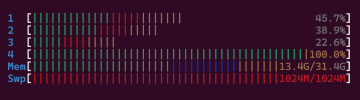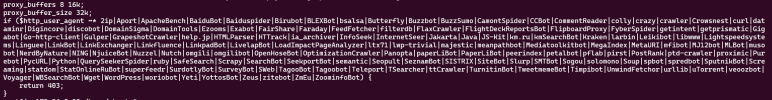- Server operating system version
- Ubuntu 20.04
- Plesk version and microupdate number
- Plesk Obsidian v18.0.52_build1800230516.12
Good morning, as I say in the title we have large CPU usage of our hosts, the hosts that have more traffic are Prestashop with version 1.7.8.8.8 with PHP version 7.4.33, for these hosts we use PHP FPM for Apache and Nginx as a proxy.
In addition to this we have an excessive use of SWAP, I attach a screenshot.
Our VPS has 32gb of RAM and an 8 core CPU.
What do you recommend us to do?
Thanks.
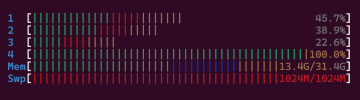
In addition to this we have an excessive use of SWAP, I attach a screenshot.
Our VPS has 32gb of RAM and an 8 core CPU.
What do you recommend us to do?
Thanks.