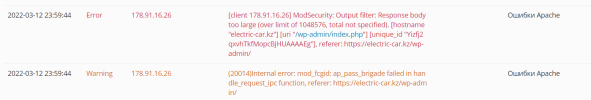salauatamet
New Pleskian
I have a website hosted by Goodhost.kz with Plesk control panel. The site is built on WordPress using Elementor. Yesterday, when saving changes to the site through Elementor, there was a "500 Error". Also, there was a "500 Internal Server Error" error when logging into the WordPress admin panel. Hosting tech support told me it was due to a problem with the Modsecurity security module. I went to the Web Application Firewall section and didn’t understand anything about how to set up rules for a WordPress site and what to write there. I didn’t want to disable the module, because it’s not right for security.
Question: How can I properly configure "Web Application Firewall" so that there are no more "500 Internal Server Error" errors?
Here is the entry from the error log:
У меня есть сайт, который находится на хостинге Goodhost.kz с панелью управления Plesk. Сайт сделан на WordPress с использованием Elementor. Вчера при сохранении изменений на сайте через Elementor была "Ошибка 500 Error". Также, была ошибка "500 Internal Server Error" при входе в административную панель Wordpress. Техническая поддержка хостинга мне сказали, что это из-за проблемы с модулем безопасности Modsecurity. Зашел в раздел Брандмауэр для веб-приложений и ничего не понял, как настроить правила для сайта WordPress и что туда писать. Отключать модуль не хотел, потому что так не правильно для безопасности .
Вопрос: Как мне правильно настроить "Брандмауэр для веб-приложений" чтобы, не было больше ошибок "500 Internal Server Error"?
Вот запись из журнала ошибок:
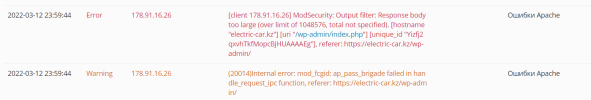
Question: How can I properly configure "Web Application Firewall" so that there are no more "500 Internal Server Error" errors?
Here is the entry from the error log:
У меня есть сайт, который находится на хостинге Goodhost.kz с панелью управления Plesk. Сайт сделан на WordPress с использованием Elementor. Вчера при сохранении изменений на сайте через Elementor была "Ошибка 500 Error". Также, была ошибка "500 Internal Server Error" при входе в административную панель Wordpress. Техническая поддержка хостинга мне сказали, что это из-за проблемы с модулем безопасности Modsecurity. Зашел в раздел Брандмауэр для веб-приложений и ничего не понял, как настроить правила для сайта WordPress и что туда писать. Отключать модуль не хотел, потому что так не правильно для безопасности .
Вопрос: Как мне правильно настроить "Брандмауэр для веб-приложений" чтобы, не было больше ошибок "500 Internal Server Error"?
Вот запись из журнала ошибок: