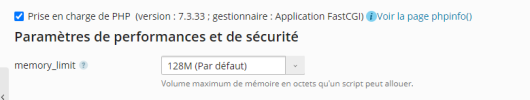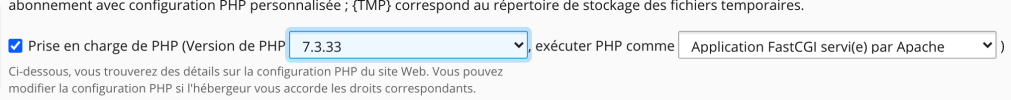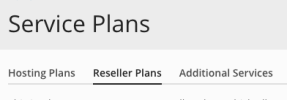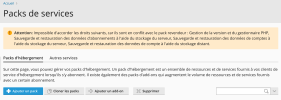-
We value your experience with Plesk during 2025
Plesk strives to perform even better in 2026. To help us improve further, please answer a few questions about your experience with Plesk Obsidian 2025.
Please take this short survey:
https://survey.webpros.com/
You are using an out of date browser. It may not display this or other websites correctly.
You should upgrade or use an alternative browser.
You should upgrade or use an alternative browser.
Question How to change php version for website
- Thread starter spip
- Start date
Did you check if any other PHP version are installed and active?
Go to Tools & Settings > PHP Settings to see what versions are installed. If no other versions are installed you can find info on how to added additional PHP versions here.
If there are already different PHP version installed make sure those versions are also available in your service plan(s).
Go to Tools & Settings > PHP Settings to see what versions are installed. If no other versions are installed you can find info on how to added additional PHP versions here.
If there are already different PHP version installed make sure those versions are also available in your service plan(s).
welcomeDear all,
First of all, I wish you a happy new year 2022.
I don't understand why as an administrator, I don't have the possibility to change the php version.
I remember it was possible and easier before.
Thank you for your help and have a nice day
View attachment 20019
Whether we are changing PHP versions for any type of website (Apk blogs tools based site) is it working?
On the left menu, I have Subscriptions and Services plan.
When I try to update / synchronize a service plan I have the following message : The following rights cannot be granted because they conflict with the reseller package (from French traduction ;-): Version management and PHP manager.
I don't understand what means "Reseller package"
When I try to update / synchronize a service plan I have the following message : The following rights cannot be granted because they conflict with the reseller package (from French traduction ;-): Version management and PHP manager.
I don't understand what means "Reseller package"
Thank you for your answer.Did you check if any other PHP version are installed and active?
Go to Tools & Settings > PHP Settings to see what versions are installed. If no other versions are installed you can find info on how to added additional PHP versions here.
If there are already different PHP version installed make sure those versions are also available in your service plan(s).
Yes, many php versions are available /installed.
Those versions are available in my service plan through scroll list but not when I display setting on one website
And when I try to update / Synchronize on service plan, I have the following message : The following rights cannot be granted because they conflict with the reseller package (from French traduction ;-): Version management and PHP manager.
Hello,it's working or not?
No it's not working on one website.
I can choose version in my service plan through scroll list but not when I display setting on one website
And when I try to update / Synchronize on service plan, I have the following message : The following rights cannot be granted because they conflict with the reseller package (from French traduction ;-): Version management and PHP manager.
I don't think so, but the message I have, seems to say the contrary. How I can know if If have a reseller account ? When I log in I use admin accountDo you have a reseller account your using?
I don't have a Reseller Plans tab. Only Hosting plans and Additional ServicesEven tough you are not a reseller and login as an admin, the domain(s) your to change the PHP version for might be in a reseller account?
Go to Service Plan and click the Reseller Plans tab. Are there any reseller plans listed?
View attachment 20044
I am a bit confused by the "The following rights cannot be granted because they conflict with the reseller plan" message you're getting. I am not sure why you would get this error if there are no reseller plans.
However double check this:
1) go Service Plan and select the service plan used by your domain(s)
2) go to the Permissions tab and check if the "PHP version and handler management" option is selected. If not, select the option and hit the save button.
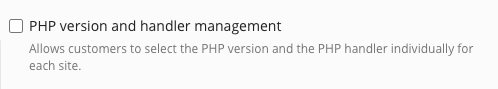
If it is already selected, then go to subscriptions and click on the domain you want to change the PHP version for.
Then on the right side menu click the Customize link.

(If there is no right side menu visible on your domain, click the small menu icon on the top side of the page first to open the right side menu.)
on the top side of the page first to open the right side menu.)
Then click on the Permissions tab and check if the "PHP version and handler management" option is selected. If not, select the option and hit the save button.
However double check this:
1) go Service Plan and select the service plan used by your domain(s)
2) go to the Permissions tab and check if the "PHP version and handler management" option is selected. If not, select the option and hit the save button.
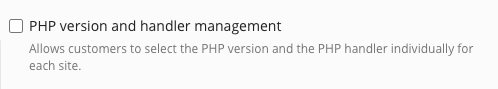
If it is already selected, then go to subscriptions and click on the domain you want to change the PHP version for.
Then on the right side menu click the Customize link.
(If there is no right side menu visible on your domain, click the small menu icon
Then click on the Permissions tab and check if the "PHP version and handler management" option is selected. If not, select the option and hit the save button.
It's very weird. Each time the "PHP version and handler management" it's selected. but still not possible to change the php version.I am a bit confused by the "The following rights cannot be granted because they conflict with the reseller plan" message you're getting. I am not sure why you would get this error if there are no reseller plans.
However double check this:
1) go Service Plan and select the service plan used by your domain(s)
2) go to the Permissions tab and check if the "PHP version and handler management" option is selected. If not, select the option and hit the save button.
View attachment 20046
If it is already selected, then go to subscriptions and click on the domain you want to change the PHP version for.
Then on the right side menu click the Customize link.
View attachment 20047
(If there is no right side menu visible on your domain, click the small menu icon View attachment 20048 on the top side of the page first to open the right side menu.)
Then click on the Permissions tab and check if the "PHP version and handler management" option is selected. If not, select the option and hit the save button.
And when I want to update the service plan I have the reseller message (see screenshot) . Translate message : Warning: The following rights cannot be granted because they conflict with the reseller package: Version and PHP manager management, Backup and restore of subscription data using server storage, Backup and restore of account data using server storage, Backup and restore of account data using remote storage.
Attachments
Similar threads
- Replies
- 2
- Views
- 500
- Replies
- 12
- Views
- 5K
- Replies
- 2
- Views
- 2K
- Replies
- 3
- Views
- 2K
- Replies
- 7
- Views
- 2K