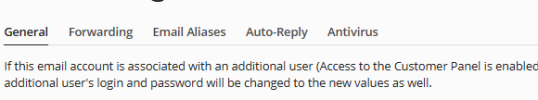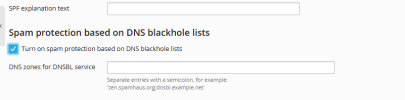Hi. I had an email telling me about it. Here's one in Full with sensitive data XXX out. The IP address isn't mine. FYI.
" Spam detection software, running on the system "xxxxx", has identified this incoming email as possible spam. The original
message has been attached to this so you can view it or label similar future email. If you have any questions, see the administrator of that system for details.
Content preview: Hello, You have received a newsletter from INNOWO. However,your email software can't display HTML emails. You can view the newsletter by clicking here:
Content analysis details: (102.0 points, 5.2 required)
pts rule name description
---- ---------------------- --------------------------------------------------
0.0 URIBL_BLOCKED ADMINISTRATOR NOTICE: The query to URIBL was
blocked. See
DnsBlocklists - SPAMASSASSIN - Apache Software Foundation
for more information.
[URIs: mlcdn.com]
0.0 URIBL_DBL_BLOCKED_OPENDNS ADMINISTRATOR NOTICE: The query to
dbl.spamhaus.org was blocked due to usage
of an open resolver. See
https://www.spamhaus.org/returnc/pub/
[URIs: mlcdn.com]
0.0 RCVD_IN_DNSWL_BLOCKED RBL: ADMINISTRATOR NOTICE: The query to
DNSWL was blocked. See
DnsBlocklists - SPAMASSASSIN - Apache Software Foundation
for more information.
[185.249.220.116 listed in list.dnswl.org]
0.0 RCVD_IN_ZEN_BLOCKED_OPENDNS RBL: ADMINISTRATOR NOTICE: The query
to zen.spamhaus.org was blocked due to
usage of an open resolver. See
https://www.spamhaus.org/returnc/pub/
[185.249.220.116 listed in zen.spamhaus.org]
-0.0 RCVD_IN_MSPIKE_H2 RBL: Average reputation (+2)
[185.249.220.116 listed in wl.mailspike.net]
0.0 URIBL_ZEN_BLOCKED_OPENDNS ADMINISTRATOR NOTICE: The query to
zen.spamhaus.org was blocked due to usage
of an open resolver. See
https://www.spamhaus.org/returnc/pub/
[URIs: mlcdn.com]
0.0 USER_IN_BLOCKLIST From: user is listed in the block-list
100 USER_IN_BLACKLIST DEPRECATED: See USER_IN_BLOCKLIST
1.7 DEAR_SOMETHING BODY: Contains 'Dear (something)'
0.0 RCVD_IN_VALIDITY_CERTIFIED_BLOCKED RBL: ADMINISTRATOR NOTICE:
The query to Validity was blocked. See
Validity Help Center
for more information.
[185.249.220.116 listed in sa-trusted.bondedsender.org]
0.0 RCVD_IN_VALIDITY_RPBL_BLOCKED RBL: ADMINISTRATOR NOTICE: The
query to Validity was blocked. See
Validity Help Center
for more information.
[185.249.220.116 listed in bl.score.senderscore.com]
0.0 SPF_HELO_NONE SPF: HELO does not publish an SPF Record
0.2 HEADER_FROM_DIFFERENT_DOMAINS From and EnvelopeFrom 2nd level
mail domains are different
-0.0 SPF_PASS SPF: sender matches SPF record
0.1 MIME_HTML_MOSTLY BODY: Multipart message mostly text/html MIME
0.0 HTML_MESSAGE BODY: HTML included in message
0.0 HTML_FONT_LOW_CONTRAST BODY: HTML font color similar or
identical to background
-0.1 DKIM_VALID_EF Message has a valid DKIM or DK signature from
envelope-from domain
0.1 DKIM_SIGNED Message has a DKIM or DK signature, not necessarily
valid
-0.1 DKIM_VALID Message has at least one valid DKIM or DK signature
0.0 UNPARSEABLE_RELAY Informational: message has unparseable relay
lines
-0.0 DKIMWL_WL_MED DKIMwl.org - Medium trust sender
The original message was not completely plain text, and may be unsafe to
open with some email clients; in particular, it may contain a virus,
or confirm that your address can receive spam. If you wish to view
it, it may be safer to save it to a file and open it with an editor.