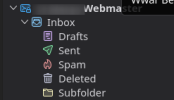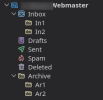jproactive
New Pleskian
- Server operating system version
- Ubuntu 22.04.3 LTS (GNU/Linux 5.15.0-58-generic x86_64)
- Plesk version and microupdate number
- Plesk Obsidian Web Host Edition Version 18.0.54 Update #4
I have a fairly "clean" Plesk Obsidian installation, with Mail setup using the standard clicks under Domains (Roundcube, Dovecot, Postfix). In the default configuration, Dovecot uses mbox which doesn't let me have subfolders of Inbox. Instead, all the other standard boxes are children of Inbox (Sent, Drafts, Spam, Trash). I want to change this and read that I could switch Dovecot to use Maildir. However, I have no idea how to do this in Plesk.
Is it a matter of just editing a file in an SSH terminal? It seems like there should be a Dovecot configurator within Plesk as it is such a common thing to have installed.
Is it a matter of just editing a file in an SSH terminal? It seems like there should be a Dovecot configurator within Plesk as it is such a common thing to have installed.