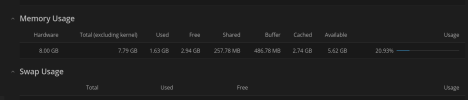TheBeatBali
Basic Pleskian
- Server operating system version
- Ubuntu 18.04.5 LTS
- Plesk version and microupdate number
- Plesk Obsidian v18.0.60_build1800240422.01 os_Ubuntu 18.04
How can I increase the PHP memory limit on the Plesk Performance and security settings. The highest setting possible is 512M. How can I change that to 1000 or even 2000M? See attached image.
I believe there is 8GB of ram on the server.
See attached.
Thank you
I believe there is 8GB of ram on the server.
See attached.
Thank you