MrPleskLearner
Basic Pleskian
- Server operating system version
- Ubuntu 22.04
- Plesk version and microupdate number
- Plesk 18
Hi,
i want to open port for webpage.com:9007
What i did is, i just navigated to /etc/apache2/ports.conf and added Listen 9007 then restarted apache.
This opened the port for ip adress of server only. But on my server i have different webpages. So this didn't help for webpage.com:9007
Then i navigated in plesk to apache & nginx settings for webpage.com and in Additional directives i wanted to add Listen 9007 but then i got error message
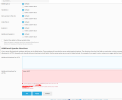
Then i opened /var/www/vhosts/system/webpage.com/conf/vhost_ssl.conf and vhost.conf but nothing is inside of these files...
What should i do to open port for the webpages?
i want to open port for webpage.com:9007
What i did is, i just navigated to /etc/apache2/ports.conf and added Listen 9007 then restarted apache.
This opened the port for ip adress of server only. But on my server i have different webpages. So this didn't help for webpage.com:9007
Then i navigated in plesk to apache & nginx settings for webpage.com and in Additional directives i wanted to add Listen 9007 but then i got error message
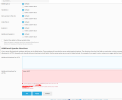
Then i opened /var/www/vhosts/system/webpage.com/conf/vhost_ssl.conf and vhost.conf but nothing is inside of these files...
What should i do to open port for the webpages?


