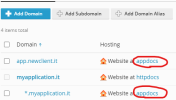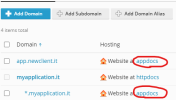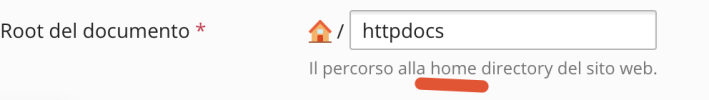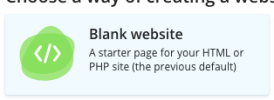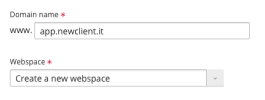- Server operating system version
- Ubuntu 20.04
- Plesk version and microupdate number
- Obsidian 18.0.42
Hallo there,
I have a laravel installations that runs on *.myapplication.it on a multi tenant mode.
That means that based on the url that the user is calling is getting the same laravel installation but a different database.
For example, if the user goes to foo.myapplication.it he will see the data relative to the company foo, and if he goes to bar.myapplication.it he will see the data relative to bar.
This have been configured on plesk with a wildcard subdomain, and it works nice!
We've got the request from a new client to run the application in white label mode on his domain.
What we would like to achieve is to have the subdomain app.newclient.it that forwards to the same folder of *.myapplication.it
this would be pretty easy on a normal nginx installation.. I would create a conf file for the subdomain and set the root folder as i want.
But i don't know how to achieve the same result on plesk, is there any way to do it graphically? is there any way to create a custom nginx file without the risk of overwrite?
Thanks
I have a laravel installations that runs on *.myapplication.it on a multi tenant mode.
That means that based on the url that the user is calling is getting the same laravel installation but a different database.
For example, if the user goes to foo.myapplication.it he will see the data relative to the company foo, and if he goes to bar.myapplication.it he will see the data relative to bar.
This have been configured on plesk with a wildcard subdomain, and it works nice!
We've got the request from a new client to run the application in white label mode on his domain.
What we would like to achieve is to have the subdomain app.newclient.it that forwards to the same folder of *.myapplication.it
this would be pretty easy on a normal nginx installation.. I would create a conf file for the subdomain and set the root folder as i want.
But i don't know how to achieve the same result on plesk, is there any way to do it graphically? is there any way to create a custom nginx file without the risk of overwrite?
Thanks