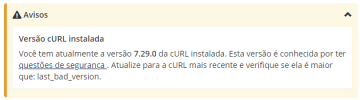raphael_suporte
Basic Pleskian
I have the following warning message on my WHMCS:
"You currently have version 7.29.0 of cURL installed. This version is known to have security issues. Update to the latest cURL and make sure it is greater than: last_bad_version."
...how can I solve? Since I already tried to update the cURL by running the command - yum update curl
"You currently have version 7.29.0 of cURL installed. This version is known to have security issues. Update to the latest cURL and make sure it is greater than: last_bad_version."
...how can I solve? Since I already tried to update the cURL by running the command - yum update curl