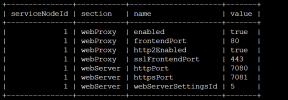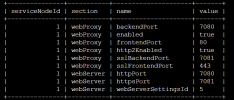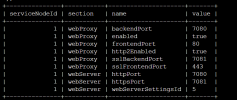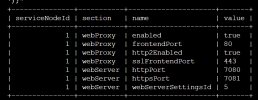- Server operating system version
- Ubuntu
- Plesk version and microupdate number
- Plesk 18.0.55
I have the situation where http://websiteserver2.com:443 in plesk server 2 brings 400 Bad Request error.
In another plesk server 1 http://websiteserver1.com:443 forwards the traffic to https://.
I would like to replicate this behavior. How is it possible?
Curl results are the same for both websites are the same
# curl --head http://websiteserver2.com:443
HTTP/1.1 400 Bad Request
Server: nginx
Date: Fri, 22 Sep 2023 14:29:44 GMT
Content-Type: text/html
Content-Length: 248
Connection: close
# curl --head http://websiteserver1.com:443
HTTP/1.1 400 Bad Request
Server: nginx
Date: Fri, 22 Sep 2023 14:29:44 GMT
Content-Type: text/html
Content-Length: 248
Connection: close
In another plesk server 1 http://websiteserver1.com:443 forwards the traffic to https://.
I would like to replicate this behavior. How is it possible?
Curl results are the same for both websites are the same
# curl --head http://websiteserver2.com:443
HTTP/1.1 400 Bad Request
Server: nginx
Date: Fri, 22 Sep 2023 14:29:44 GMT
Content-Type: text/html
Content-Length: 248
Connection: close
# curl --head http://websiteserver1.com:443
HTTP/1.1 400 Bad Request
Server: nginx
Date: Fri, 22 Sep 2023 14:29:44 GMT
Content-Type: text/html
Content-Length: 248
Connection: close