-
We value your experience with Plesk during 2025
Plesk strives to perform even better in 2026. To help us improve further, please answer a few questions about your experience with Plesk Obsidian 2025.
Please take this short survey:
https://survey.webpros.com/
You are using an out of date browser. It may not display this or other websites correctly.
You should upgrade or use an alternative browser.
You should upgrade or use an alternative browser.
I would suggest you following KB article - https://support.plesk.com/hc/en-us/articles/213403429
Tize
Basic Pleskian
I would suggest you following KB article - https://support.plesk.com/hc/en-us/articles/213403429
Hi iGorg, thanks for your message.
I had read that article but I do not know if something can happen or spoil the databases.
Do you know if it is safe?
Thank you very much.
If you afraid to do it by yourself, you can ask assistance of Plesk Professional Service https://www.plesk.com/professional-services/Hi iGorg, thanks for your message.
I had read that article but I do not know if something can happen or spoil the databases.
Do you know if it is safe?
Thank you very much.
Tize
Basic Pleskian
If you afraid to do it by yourself, you can ask assistance of Plesk Professional Service https://www.plesk.com/professional-services/
Thank you for your help, and for your time.
I'll try it during the day.
Greetings.
Tize
Basic Pleskian
Hello, good morning, I've updated and everything is fine for a moment.
Now I have the latest version, I deleted the tmp files and re-created the folder with the correct permissions.
And now no web page works !!
Please help!!!
Now I have the latest version, I deleted the tmp files and re-created the folder with the correct permissions.
And now no web page works !!
Please help!!!
Code:
[root@server ~]# nano /etc/rc.local
[root@server ~]# nano /var/log/mysqld.log
GNU nano 2.0.9 Fichero: /var/log/mysqld.log
2017-03-15 10:13:27 2245 [Note] InnoDB: Using Linux native AIO
2017-03-15 10:13:27 2245 [Note] InnoDB: Using CPU crc32 instructions
2017-03-15 10:13:27 2245 [Note] InnoDB: Initializing buffer pool, size = 128.0M
2017-03-15 10:13:27 2245 [Note] InnoDB: Completed initialization of buffer pool
2017-03-15 10:13:27 2245 [Note] InnoDB: Highest supported file format is Barracuda.
2017-03-15 10:13:30 2245 [Note] InnoDB: 128 rollback segment(s) are active.
2017-03-15 10:13:30 2245 [Note] InnoDB: Waiting for purge to start
2017-03-15 10:13:30 2245 [Note] InnoDB: 5.6.35 started; log sequence number 58669935821
2017-03-15 10:13:30 2245 [Note] Server hostname (bind-address): '*'; port: 3306
2017-03-15 10:13:30 2245 [Note] IPv6 is available.
2017-03-15 10:13:30 2245 [Note] - '::' resolves to '::';
2017-03-15 10:13:30 2245 [Note] Server socket created on IP: '::'.
2017-03-15 10:13:31 2245 [Note] Event Scheduler: Loaded 0 events
2017-03-15 10:13:31 2245 [Note] /usr/sbin/mysqld: ready for connections.
Version: '5.6.35' socket: '/var/lib/mysql/mysql.sock' port: 3306 MySQL Community Server (GPL)
2017-03-15 10:15:09 2245 [ERROR] /usr/sbin/mysqld: Incorrect key file for table '/tmp/#sql_8c5_0.MYI'; try to repair it
2017-03-15 10:15:09 2245 [ERROR] Got an error from unknown thread, /export/home/pb2/build/sb_0-21378139-1480366181.23/rpm/BUILD/mysql-5.6.35/mysql-5.6.35/storage/myisam/mi_write.c:223
2017-03-15 10:15:11 2245 [ERROR] /usr/sbin/mysqld: Incorrect key file for table '/tmp/#sql_8c5_0.MYI'; try to repair it
2017-03-15 10:15:11 2245 [ERROR] Got an error from unknown thread, /export/home/pb2/build/sb_0-21378139-1480366181.23/rpm/BUILD/mysql-5.6.35/mysql-5.6.35/storage/myisam/mi_write.c:223
2017-03-15 10:15:13 2245 [ERROR] /usr/sbin/mysqld: Incorrect key file for table '/tmp/#sql_8c5_0.MYI'; try to repair it
2017-03-15 10:15:13 2245 [ERROR] Got an error from unknown thread, /export/home/pb2/build/sb_0-21378139-1480366181.23/rpm/BUILD/mysql-5.6.35/mysql-5.6.35/storage/myisam/mi_write.c:223
2017-03-15 10:15:26 2245 [ERROR] /usr/sbin/mysqld: Incorrect key file for table '/tmp/#sql_8c5_0.MYI'; try to repair it
2017-03-15 10:15:26 2245 [ERROR] Got an error from unknown thread, /export/home/pb2/build/sb_0-21378139-1480366181.23/rpm/BUILD/mysql-5.6.35/mysql-5.6.35/storage/myisam/mi_write.c:223
2017-03-15 10:15:49 2245 [ERROR] /usr/sbin/mysqld: Incorrect key file for table '/tmp/#sql_8c5_0.MYI'; try to repair it
2017-03-15 10:15:49 2245 [ERROR] Got an error from unknown thread, /export/home/pb2/build/sb_0-21378139-1480366181.23/rpm/BUILD/mysql-5.6.35/mysql-5.6.35/storage/myisam/mi_write.c:223
2017-03-15 10:16:22 2245 [ERROR] /usr/sbin/mysqld: Incorrect key file for table '/tmp/#sql_8c5_0.MYI'; try to repair it
2017-03-15 10:16:22 2245 [ERROR] Got an error from unknown thread, /export/home/pb2/build/sb_0-21378139-1480366181.23/rpm/BUILD/mysql-5.6.35/mysql-5.6.35/storage/myisam/mi_write.c:223
2017-03-15 10:16:31 2245 [ERROR] /usr/sbin/mysqld: Incorrect key file for table '/tmp/#sql_8c5_0.MYI'; try to repair it
2017-03-15 10:16:31 2245 [ERROR] Got an error from unknown thread, /export/home/pb2/build/sb_0-21378139-1480366181.23/rpm/BUILD/mysql-5.6.35/mysql-5.6.35/storage/myisam/mi_write.c:223
2017-03-15 10:16:35 2245 [ERROR] /usr/sbin/mysqld: Incorrect key file for table '/tmp/#sql_8c5_0.MYI'; try to repair it
2017-03-15 10:16:35 2245 [ERROR] Got an error from unknown thread, /export/home/pb2/build/sb_0-21378139-1480366181.23/rpm/BUILD/mysql-5.6.35/mysql-5.6.35/storage/myisam/mi_write.c:223
2017-03-15 10:16:45 2245 [ERROR] /usr/sbin/mysqld: Incorrect key file for table '/tmp/#sql_8c5_0.MYI'; try to repairTize
Basic Pleskian
[root@server ~]# cd var
-bash: cd: var: No existe el fichero o el directorio
[root@server ~]# cd /var
[root@server var]# ls
cache clamav cvs db drweb empty games lib local lock log mail named nis opt parallels preserve qmail run spool tmp www yp
[root@server var]# ls -lh
total 88K
drwxr-xr-x 10 root root 4,0K jun 26 2016 cache
drwxr-xr-x 2 clamav clamav 4,0K mar 15 10:12 clamav
drwxr-xr-x 2 root root 4,0K nov 22 2013 cvs
drwxr-xr-x 3 root root 4,0K sep 30 2011 db
drwxr-xr-x 13 drweb drweb 4,0K mar 8 2014 drweb
drwxr-xr-x 3 root root 4,0K sep 23 2011 empty
drwxr-xr-x 2 root root 4,0K sep 23 2011 games
drwxr-xr-x 34 root root 4,0K mar 15 08:50 lib
drwxr-xr-x 2 root root 4,0K sep 23 2011 local
drwxrwxr-x 8 root lock 4,0K mar 15 10:13 lock
drwxr-xr-x 17 root root 4,0K mar 15 10:12 log
lrwxrwxrwx 1 root root 10 sep 30 2011 mail -> spool/mail
drwxr-x--- 6 root named 4,0K mar 3 2014 named
drwxr-xr-x 2 root root 4,0K sep 23 2011 nis
drwxr-xr-x 2 root root 4,0K sep 23 2011 opt
drwxr-xr-x 2 root root 4,0K nov 26 2015 parallels
drwxr-xr-x 2 root root 4,0K sep 23 2011 preserve
drwxr-xr-x 11 root qmail 4,0K mar 10 2016 qmail
drwxr-xr-x 23 root root 4,0K mar 15 10:13 run
drwxr-xr-x 11 root root 4,0K mar 8 2014 spool
drwxrwxrwt 2 root root 4,0K mar 15 10:03 tmp
drwxr-xr-x 9 root root 4,0K ene 12 17:10 www
drwxr-xr-x 2 root root 4,0K sep 23 2011 yp
[root@server var]#

-bash: cd: var: No existe el fichero o el directorio
[root@server ~]# cd /var
[root@server var]# ls
cache clamav cvs db drweb empty games lib local lock log mail named nis opt parallels preserve qmail run spool tmp www yp
[root@server var]# ls -lh
total 88K
drwxr-xr-x 10 root root 4,0K jun 26 2016 cache
drwxr-xr-x 2 clamav clamav 4,0K mar 15 10:12 clamav
drwxr-xr-x 2 root root 4,0K nov 22 2013 cvs
drwxr-xr-x 3 root root 4,0K sep 30 2011 db
drwxr-xr-x 13 drweb drweb 4,0K mar 8 2014 drweb
drwxr-xr-x 3 root root 4,0K sep 23 2011 empty
drwxr-xr-x 2 root root 4,0K sep 23 2011 games
drwxr-xr-x 34 root root 4,0K mar 15 08:50 lib
drwxr-xr-x 2 root root 4,0K sep 23 2011 local
drwxrwxr-x 8 root lock 4,0K mar 15 10:13 lock
drwxr-xr-x 17 root root 4,0K mar 15 10:12 log
lrwxrwxrwx 1 root root 10 sep 30 2011 mail -> spool/mail
drwxr-x--- 6 root named 4,0K mar 3 2014 named
drwxr-xr-x 2 root root 4,0K sep 23 2011 nis
drwxr-xr-x 2 root root 4,0K sep 23 2011 opt
drwxr-xr-x 2 root root 4,0K nov 26 2015 parallels
drwxr-xr-x 2 root root 4,0K sep 23 2011 preserve
drwxr-xr-x 11 root qmail 4,0K mar 10 2016 qmail
drwxr-xr-x 23 root root 4,0K mar 15 10:13 run
drwxr-xr-x 11 root root 4,0K mar 8 2014 spool
drwxrwxrwt 2 root root 4,0K mar 15 10:03 tmp
drwxr-xr-x 9 root root 4,0K ene 12 17:10 www
drwxr-xr-x 2 root root 4,0K sep 23 2011 yp
[root@server var]#

Hi,
What about free space in /tmp?
What about free space in /tmp?
Tize
Basic Pleskian
Hello @AYamshanov
If you lack capacity, I do not know how to smoke it. Thank you.
[root@server var]# cd tmp
[root@server tmp]# df -h
Filesystem Size Used Avail Use% Mounted on
/dev/md2 1,8T 1,7T 16M 100% /
tmpfs 16G 0 16G 0% /dev/shm
/dev/md1 496M 32M 439M 7% /boot
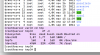
If you lack capacity, I do not know how to smoke it. Thank you.
[root@server var]# cd tmp
[root@server tmp]# df -h
Filesystem Size Used Avail Use% Mounted on
/dev/md2 1,8T 1,7T 16M 100% /
tmpfs 16G 0 16G 0% /dev/shm
/dev/md1 496M 32M 439M 7% /boot
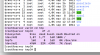
First of all, why are you look into /var/tmp? In logs errors about /tmp/filenames.
In your system /tmp does not mount as separate file system. So, we speak about / (root).
Filesystem Size Used Avail Use% Mounted on
/dev/md2 1,8T 1,7T 16M 100% /
Size of disk is 1.8 terabytes
Available only 16 megabytes
It used at 100%
So, this is the problem.
In your system /tmp does not mount as separate file system. So, we speak about / (root).
Filesystem Size Used Avail Use% Mounted on
/dev/md2 1,8T 1,7T 16M 100% /
Size of disk is 1.8 terabytes
Available only 16 megabytes
It used at 100%
So, this is the problem.
Tize
Basic Pleskian
First of all, why are you look into /var/tmp? In logs errors about /tmp/filenames.
In your system /tmp does not mount as separate file system. So, we speak about / (root).
Filesystem Size Used Avail Use% Mounted on
/dev/md2 1,8T 1,7T 16M 100% /
Size of disk is 1.8 terabytes
Available only 16 megabytes
It used at 100%
So, this is the problem.
Thanks for your message, I deleted the TMP folder and recreated it but there is no space.
I do not know how to empty that space.
Thank you.
We know, that problem with free space but it does not mean that problem with /tmp. You do not need to delete it. You need to find big files. So, you can use this command 'du -m --max-depth=1 /path/to/directory/'
As an example, I want to find the biggest directory in /usr:
# du -m --max-depth=1 /usr
1 /usr/src
122 /usr/lib
1 /usr/games
1 /usr/local
8 /usr/include
37 /usr/bin
1 /usr/etc
16 /usr/sbin
102 /usr/lib64
14 /usr/libexec
332 /usr/share
627 /usr
Total size of /usr - 627mb
The biggest directory - /usr/share - 332mb
Next step if it needed: 'du -m --max-depth=1 /usr/share'
But be careful, this command can run a long time. Try check separate /var, /home, /usr and so on.
As an example, I want to find the biggest directory in /usr:
# du -m --max-depth=1 /usr
1 /usr/src
122 /usr/lib
1 /usr/games
1 /usr/local
8 /usr/include
37 /usr/bin
1 /usr/etc
16 /usr/sbin
102 /usr/lib64
14 /usr/libexec
332 /usr/share
627 /usr
Total size of /usr - 627mb
The biggest directory - /usr/share - 332mb
Next step if it needed: 'du -m --max-depth=1 /usr/share'
But be careful, this command can run a long time. Try check separate /var, /home, /usr and so on.
Similar threads
- Replies
- 4
- Views
- 2K
- Replies
- 7
- Views
- 1K
- Replies
- 2
- Views
- 3K
- Replies
- 8
- Views
- 4K

