f0rtem
New Pleskian
- Server operating system version
- Ubuntu 22.04
- Plesk version and microupdate number
- Plesk Obsidian 18.0.44
Hello,
I am attempting to set up my server on Cloudflare, and I am aware that it does not serve mail. So I disabled Proxied DNS in Cloudflare for my mail and installed Let's Encrypt SSL on the server side for my mail.
Also, my hosting provider automatically blocks port 25, so I wondered if that could be the problem.
There are my plesk DNS records:
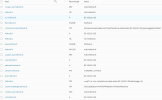
My Cloudflare DNS settings:

I'm new to running websites and am unable to determine the cause of my mail problems. I'm hoping someone will be kind enough to help me.
I am attempting to set up my server on Cloudflare, and I am aware that it does not serve mail. So I disabled Proxied DNS in Cloudflare for my mail and installed Let's Encrypt SSL on the server side for my mail.
Also, my hosting provider automatically blocks port 25, so I wondered if that could be the problem.
There are my plesk DNS records:
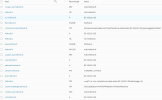
My Cloudflare DNS settings:

I'm new to running websites and am unable to determine the cause of my mail problems. I'm hoping someone will be kind enough to help me.

