- Server operating system version
- Ubuntu 20.04
- Plesk version and microupdate number
- 18.0.52.3
I am trying to import a website from another Hoster to our plesk instance, I am using:
The connection can be established via SSH just fine, I can even browse folders on the remote server:
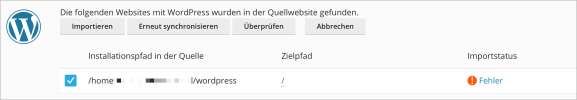
When I try to actually import, the following error is returned:
It seems like scp, due to CVE-2018-20685 disallows the '.' that Plesk generates in the copy-command. Unfortunately, I am unable to change the scp on the receiving side.
I already attempted to set the source document to both "/home/user/html/wordpress/", "/home/user/html/wordpress" (instead of automatic detection) but it did not change the behavior.
I have a feeling that this used to work some time ago — but I can't remember exactly when this was.
Bash:
# plesk version
Product version: Plesk Obsidian 18.0.52.3
OS version: Ubuntu 20.04 x86_64
Build date: 2023/05/16 12:00
Revision: a3b74dbc9de2e47afd4e532d02fa7759b29d3fa5The connection can be established via SSH just fine, I can even browse folders on the remote server:
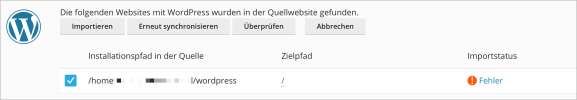
When I try to actually import, the following error is returned:
Code:
Executed command:
scp -r -i /var/www/vhosts/new-somewhere/site-import-key \
-P 22 -o PasswordAuthentication=no -o StrictHostKeyChecking=no \
-o GSSAPIAuthentication=no \
user@somewhere:/html/wordpress/. /var/www/vhosts/new-somewhere/httpdocs/
Output:
error: unexpected filename: .It seems like scp, due to CVE-2018-20685 disallows the '.' that Plesk generates in the copy-command. Unfortunately, I am unable to change the scp on the receiving side.
I already attempted to set the source document to both "/home/user/html/wordpress/", "/home/user/html/wordpress" (instead of automatic detection) but it did not change the behavior.
I have a feeling that this used to work some time ago — but I can't remember exactly when this was.
