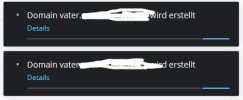Hello all,
I can not create new subdomains. It only comes the message that the subdomain is created, for 24 hours and nothing happens.yum update, plesk repair db, plesk repair all -y has brought nothing. What can I do now? My Plesk version Plesk Obsidian version 18.0.50, the server is a CENTOS 7.
I can not create new subdomains. It only comes the message that the subdomain is created, for 24 hours and nothing happens.yum update, plesk repair db, plesk repair all -y has brought nothing. What can I do now? My Plesk version Plesk Obsidian version 18.0.50, the server is a CENTOS 7.