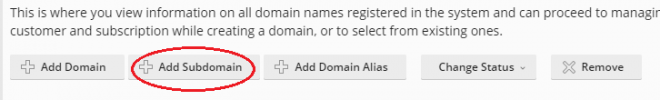Hi,
I had a VPS with 4 vCPU, 8 GB RAM, 160 GB SSD Storage on which I had about ten websites all made with WordPress, not very heavy with few visits, and despite that I used Cloudflare CDN (free version), all my websites were slow, and I often received error 542 or Swap error. I also tried several WordPress Cache Plugins and got better but not optimal results.
I changed the VPS and got one with 8 vCPU, 24 GB RAM, 240 GB SSD Storage with IONOS hoping to get more performance, but unfortunately the situation has not changed much.
I am developing a WordPress based Website which needs a lot of Plugins installed and in the development phase I cannot enable Cache and because of this I am losing a lot of time updating pages etc. and with such a VPS resource I think I should expect to get the best results.
I am using CentOs 8 with the latest version of Plesk Obsidian with MariaDB 10.5.8. The Plesk control panel loads very quickly, but my websites do not, and I can see I am using very little server resources, so I am guessing there's something wrong with my server configuration.
I have a few questions which I write down below:
1. I saw that it is required to make changes in MariaDB and increase "innodb_buffer_pool_size", but I cannot find a tutorial for CentOs 8 with MariaDB 10.5.8.
2. How do I increase innodb_buffer_pool_size? Which file should I edit? And given my VPS resources what values should I set?
3. In the PHP section of the website, what is the best configuration? I enclose a screenshot of my current configuration.
4. And after finishing the development of the website, to improve the loading speed, is it better to use Nginx or install LiteSpeed (considering the resources of my VPS)?
Thank you very much
I had a VPS with 4 vCPU, 8 GB RAM, 160 GB SSD Storage on which I had about ten websites all made with WordPress, not very heavy with few visits, and despite that I used Cloudflare CDN (free version), all my websites were slow, and I often received error 542 or Swap error. I also tried several WordPress Cache Plugins and got better but not optimal results.
I changed the VPS and got one with 8 vCPU, 24 GB RAM, 240 GB SSD Storage with IONOS hoping to get more performance, but unfortunately the situation has not changed much.
I am developing a WordPress based Website which needs a lot of Plugins installed and in the development phase I cannot enable Cache and because of this I am losing a lot of time updating pages etc. and with such a VPS resource I think I should expect to get the best results.
I am using CentOs 8 with the latest version of Plesk Obsidian with MariaDB 10.5.8. The Plesk control panel loads very quickly, but my websites do not, and I can see I am using very little server resources, so I am guessing there's something wrong with my server configuration.
I have a few questions which I write down below:
1. I saw that it is required to make changes in MariaDB and increase "innodb_buffer_pool_size", but I cannot find a tutorial for CentOs 8 with MariaDB 10.5.8.
2. How do I increase innodb_buffer_pool_size? Which file should I edit? And given my VPS resources what values should I set?
3. In the PHP section of the website, what is the best configuration? I enclose a screenshot of my current configuration.
4. And after finishing the development of the website, to improve the loading speed, is it better to use Nginx or install LiteSpeed (considering the resources of my VPS)?
Thank you very much