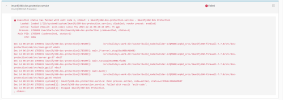- Server operating system version
- AlmaLinux 8.9
- Plesk version and microupdate number
- Plesk Obsidian 18.0.57 Update #3
Hi,
After doing a log cleaning today on some websites and server, I started to have this error that I don't know the reason for, I can't solve it.
After doing a log cleaning today on some websites and server, I started to have this error that I don't know the reason for, I can't solve it.
imunify360-dos-protection.service
Imunify360 DoS ProtectionFailed
Execution status has failed with exit code 3, stdout: ● imunify360-dos-protection.service - Imunify360 DoS Protection
Loaded: loaded (/usr/lib/systemd/system/imunify360-dos-protection.service; enabled; vendor preset: disabled)
Active: failed (Result: exit-code) since Fri 2023-12-08 13:52:03 WET; 27min ago
Main PID: 51866 (code=exited, status=1/FAILURE)
CPU: 5ms
Dec 08 13:52:03 ip systemd[1]: imunify360-dos-protection.service: Service RestartSec=100ms expired, scheduling restart.
Dec 08 13:52:03 ip systemd[1]: imunify360-dos-protection.service: Scheduled restart job, restart counter is at 6.
Dec 08 13:52:03 ip systemd[1]: Stopped Imunify360 DoS Protection.
Dec 08 13:52:03 ip systemd[1]: imunify360-dos-protection.service: Consumed 5ms CPU time
Dec 08 13:52:03 ip systemd[1]: imunify360-dos-protection.service: Start request repeated too quickly.
Dec 08 13:52:03 ip systemd[1]: imunify360-dos-protection.service: Failed with result 'exit-code'.
Dec 08 13:52:03 ip systemd[1]: Failed to start Imunify360 DoS Protection.
, stderr: