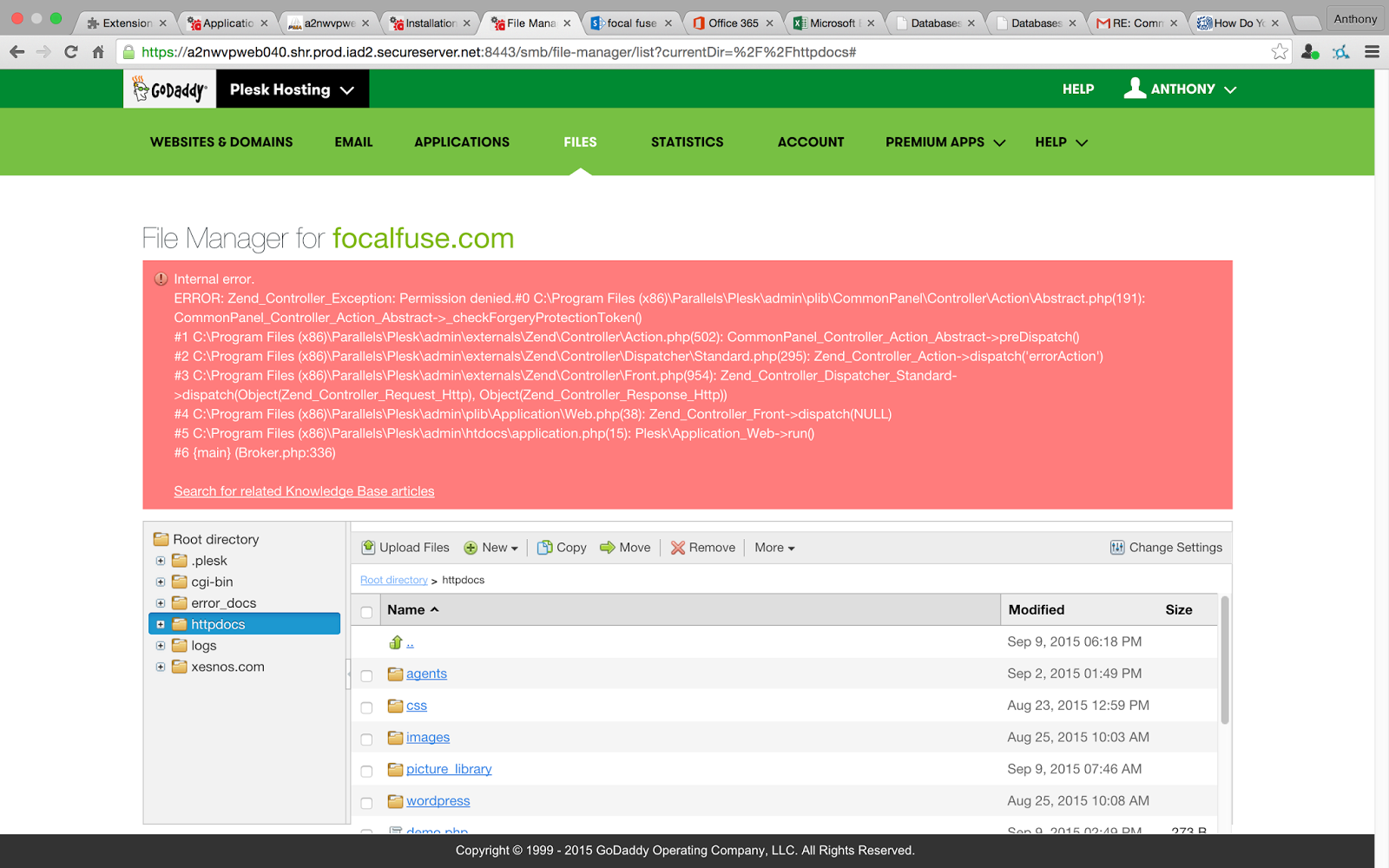A
Anthony Brian Mallgren
Guest
I've experienced this error more than once.
Is there a known fix? Has it been resolved in newer versions?
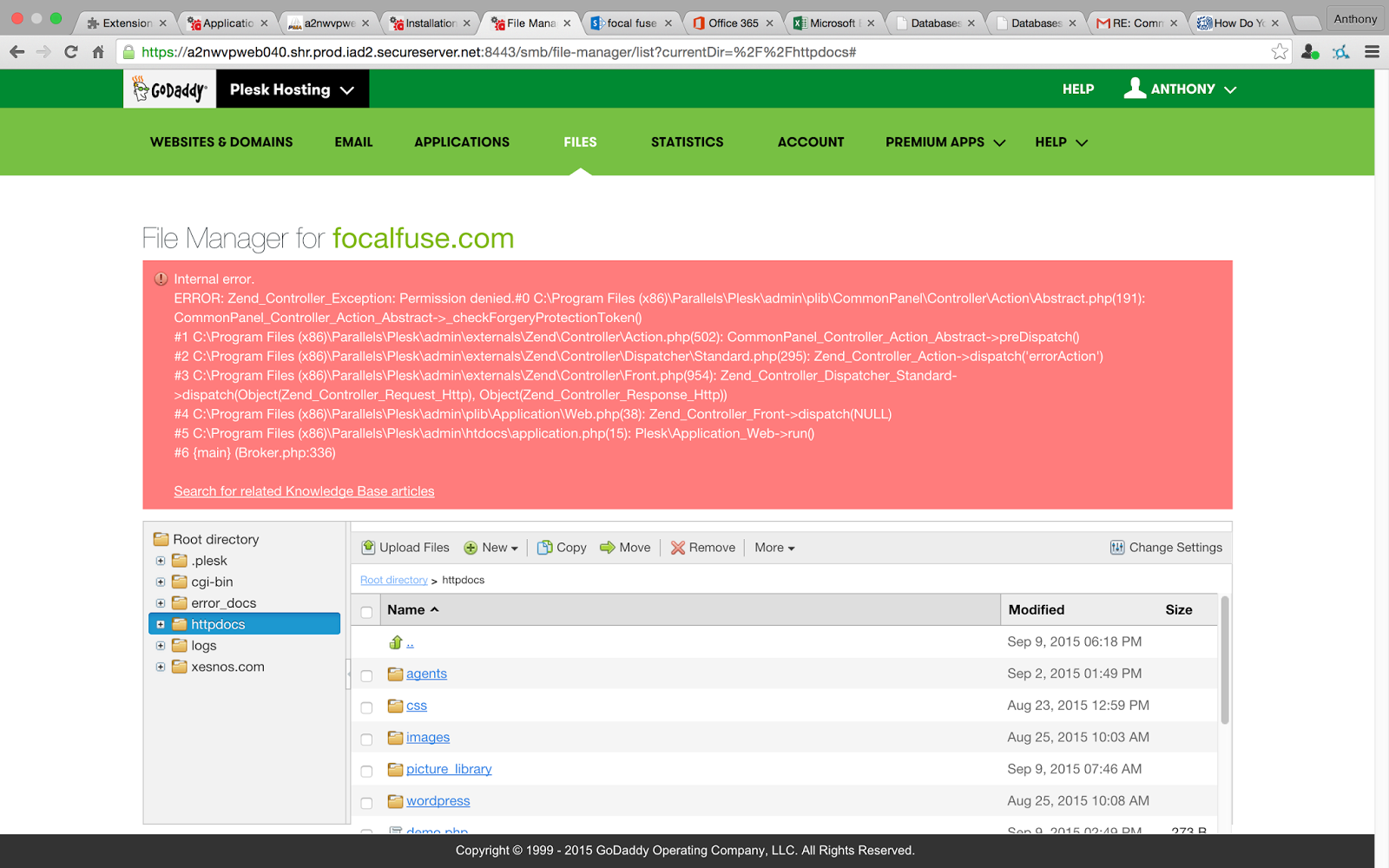
Is there a known fix? Has it been resolved in newer versions?