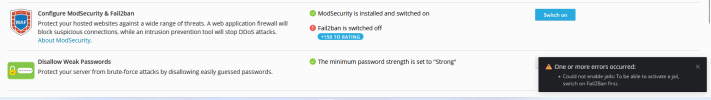PeopleInside
Regular Pleskian
- Server operating system version
- 20.04.4 LTS
- Plesk version and microupdate number
- 18.0.44
Today I connected to Plesk and in the main home screen I discover IP Banning was off.
I clicked on the change link than checked the box Enable intrusion detection and saved.
A green message show:
Information: The settings were saved. but the check box still be unchecked and in the home screen still see IP Banning off.
How can I resolve?
Thanks.
Ubuntu 20.04.4 LTS
Product
Plesk Obsidian
Version 18.0.44 Update #3, last updated on June 17, 2022 06:27 AM
I run also a Plesk check but everything is showed OK by the tool.
I clicked on the change link than checked the box Enable intrusion detection and saved.
A green message show:
Information: The settings were saved. but the check box still be unchecked and in the home screen still see IP Banning off.
How can I resolve?
Thanks.
Ubuntu 20.04.4 LTS
Product
Plesk Obsidian
Version 18.0.44 Update #3, last updated on June 17, 2022 06:27 AM
I run also a Plesk check but everything is showed OK by the tool.