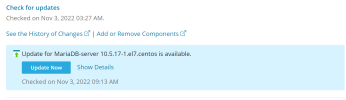- Server operating system version
- centos
- Plesk version and microupdate number
- obsidian 18.0.47
Hi,
I have some trouble with a customer Wordpress website. The customer needs a mariadb version 10.3+.
My plesk has actually a 10.2 mysql mariadb server.
Plesk shows me an update 10.2 to 10.5 but when i update, the version still 10.2.
Do you have an idea ?
Ragards
Olivier
I have some trouble with a customer Wordpress website. The customer needs a mariadb version 10.3+.
My plesk has actually a 10.2 mysql mariadb server.
Plesk shows me an update 10.2 to 10.5 but when i update, the version still 10.2.
Do you have an idea ?
Ragards
Olivier