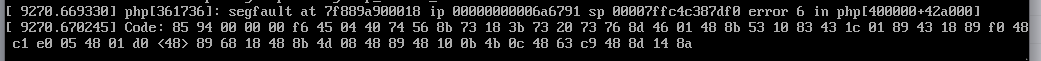Hi im having a big issue:
1. my plesk is online but the pages in PHP wont work at all not even webmail.domain.com getting
2. the html website works good
on log i just see this
1. my plesk is online but the pages in PHP wont work at all not even webmail.domain.com getting
504 Gateway Time-out nginx
2. the html website works good
on log i just see this
'/usr/local/psa/admin/bin/filemng' 'radioref' 'exec' '/var/www/vhosts/radioreformaseoye.com/domains/presidente983.com/public_html' 'timeout' '300' '/opt/plesk/php/7.4/bin/php' '-d' 'safe_mode=off' '-d' 'display_errors=on' '-d' 'opcache.enable_cli=off' '-d' 'open_basedir=' '-d' 'error_reporting=0' '-d' 'max_execution_time=300' '-c' '/var/www/vhosts/system/presidente983.com/etc/php.ini' '/usr/local/psa/admin/plib/modules/wp-toolkit/vendor/wp-cli/wpt-wp-cli.php' '--path=/var/www/vhosts/radioreformaseoye.com/domains/presidente983.com/public_html' '--no-color' 'plugin' 'update' 'js_composer' '--format=json' '--skip-plugins=gotmls,automatic-featured-images-from-videos,automatic-post-tagger,classic-editor,contact-form-7,wp-gdpr-compliance,disable-emails,disqus-comment-system,envato-market,facebook-comments-plugin,g1-socials,goodbarber,loco-translate,mashsharer,mailchimp-for-wp,media-ace,photomix,really-simple-ssl,wp-smushit,snax,timetable,under-construction-page,whats-your-reaction,wordpress-importer,wordpress-popular-posts,wordpress-starter,wp-optimize,wp-page-post-widget-clone,wp-subtitle,wordpress-seo,wordpress-seo-premium' failed with code 1. |