ViaHosting
Basic Pleskian
User name: ViaHosting
TITLE
Lets Encrypt not creating/updating DNS record
PRODUCT, VERSION, OPERATING SYSTEM, ARCHITECTURE
SO: Microsoft Windows Server 2019
Produto: Plesk Obsidian
Versão 18.0.27, última atualização em 15/05/2020 17:37
PROBLEM DESCRIPTION
The Lets Encrypt certificates hasn't renewed automatically.
When trying to renew manually, I got the following error:
Não foi possível emitir um certificado SSL/TLS para xtpo.com.
Detalhes
Não foi possível emitir um certificado Let's Encrypt SSL/TLS para xtpo.com. Autorização para o domínio falhou.
Detalhes
Invalid response from https://acme-v02.api.letsencrypt.org/acme/authz-v3/460xxxxxx.
Details:
Type: urn:ietf arams:acme:error:unauthorized
arams:acme:error:unauthorized
Status: 403
Detail: Incorrect TXT record "yTCcD5h3L2xg_R9SmJmbEqRbnXU36Z_o0rgnGVyo0qY" found at _acme-challenge.xtpo.com
After investigating, I discovery that the problem is Lets Encrypt module is not updating DNS record.
If there is a "_acme-challenge" record, it is not update.
It there isn't a record, it's not created.
The problem starts on Plesk Obsidian 18.0.26.
Tried to upgrade to version 18.0.27, but the problem remains.
The temporarily soluction is update the DNS record manually, before continue the renew process.
Complementing the information:
In Linux versions, the problem is a little bit different.
The certificate isn't renewed automatically also,
but it works if you try manually.
STEPS TO REPRODUCE
Try to renew a expired Lets Encrypt certificate
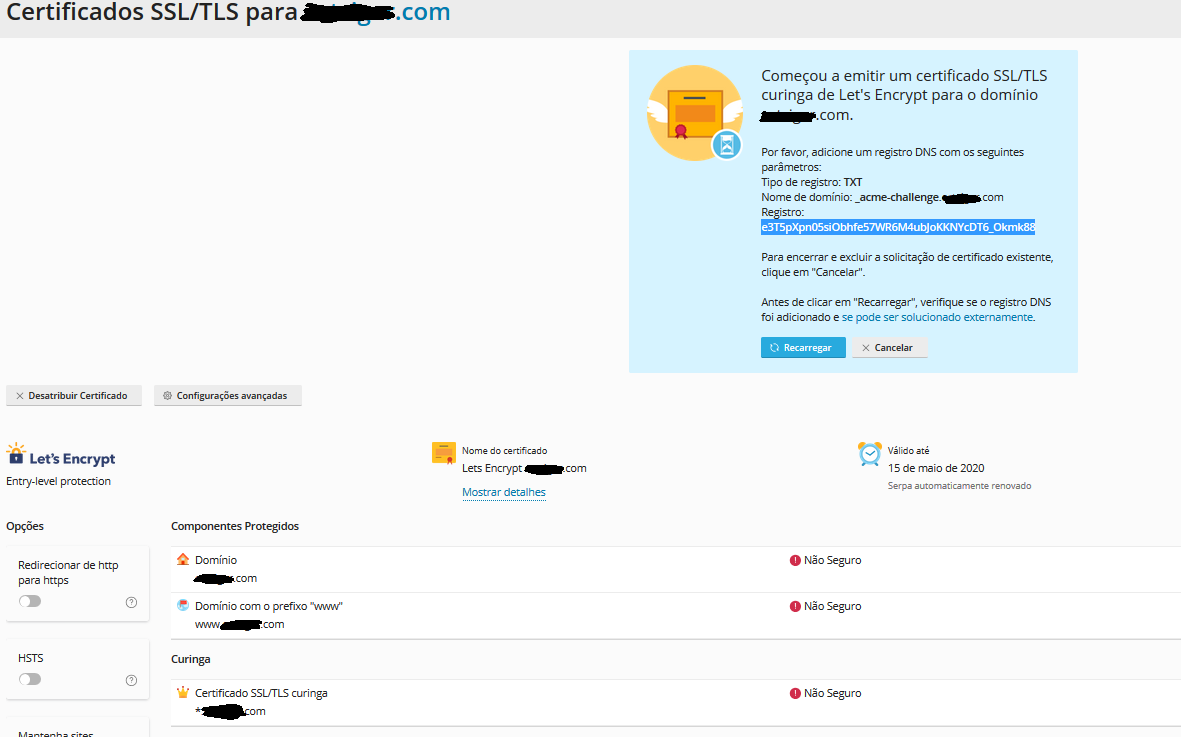
At this point the DNS record should be updated, but it isn't
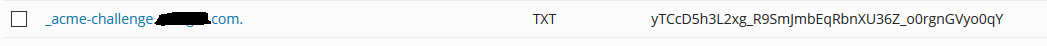
Note that the value is different than the showed.
When you click at "Recarregar"
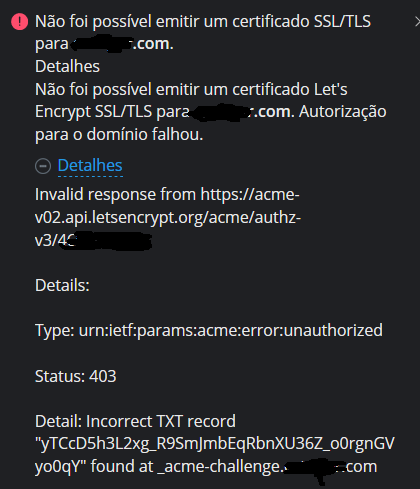
ACTUAL RESULT
Não foi possível emitir um certificado SSL/TLS para xtpo.com.
Detalhes
Não foi possível emitir um certificado Let's Encrypt SSL/TLS para xtpo.com. Autorização para o domínio falhou.
Detalhes
Invalid response from https://acme-v02.api.letsencrypt.org/acme/authz-v3/460xxxxxx.
Details:
Type: urn:ietf arams:acme:error:unauthorized
arams:acme:error:unauthorized
Status: 403
Detail: Incorrect TXT record "yTCcD5h3L2xg_R9SmJmbEqRbnXU36Z_o0rgnGVyo0qY" found at _acme-challenge.xtpo.com
EXPECTED RESULT
Certificate renewed
ANY ADDITIONAL INFORMATION
YOUR EXPECTATIONS FROM PLESK SERVICE TEAM
Confirm bug
TITLE
Lets Encrypt not creating/updating DNS record
PRODUCT, VERSION, OPERATING SYSTEM, ARCHITECTURE
SO: Microsoft Windows Server 2019
Produto: Plesk Obsidian
Versão 18.0.27, última atualização em 15/05/2020 17:37
PROBLEM DESCRIPTION
The Lets Encrypt certificates hasn't renewed automatically.
When trying to renew manually, I got the following error:
Não foi possível emitir um certificado SSL/TLS para xtpo.com.
Detalhes
Não foi possível emitir um certificado Let's Encrypt SSL/TLS para xtpo.com. Autorização para o domínio falhou.
Detalhes
Invalid response from https://acme-v02.api.letsencrypt.org/acme/authz-v3/460xxxxxx.
Details:
Type: urn:ietf
Status: 403
Detail: Incorrect TXT record "yTCcD5h3L2xg_R9SmJmbEqRbnXU36Z_o0rgnGVyo0qY" found at _acme-challenge.xtpo.com
After investigating, I discovery that the problem is Lets Encrypt module is not updating DNS record.
If there is a "_acme-challenge" record, it is not update.
It there isn't a record, it's not created.
The problem starts on Plesk Obsidian 18.0.26.
Tried to upgrade to version 18.0.27, but the problem remains.
The temporarily soluction is update the DNS record manually, before continue the renew process.
Complementing the information:
In Linux versions, the problem is a little bit different.
The certificate isn't renewed automatically also,
but it works if you try manually.
STEPS TO REPRODUCE
Try to renew a expired Lets Encrypt certificate
At this point the DNS record should be updated, but it isn't
Note that the value is different than the showed.
When you click at "Recarregar"
ACTUAL RESULT
Não foi possível emitir um certificado SSL/TLS para xtpo.com.
Detalhes
Não foi possível emitir um certificado Let's Encrypt SSL/TLS para xtpo.com. Autorização para o domínio falhou.
Detalhes
Invalid response from https://acme-v02.api.letsencrypt.org/acme/authz-v3/460xxxxxx.
Details:
Type: urn:ietf
Status: 403
Detail: Incorrect TXT record "yTCcD5h3L2xg_R9SmJmbEqRbnXU36Z_o0rgnGVyo0qY" found at _acme-challenge.xtpo.com
EXPECTED RESULT
Certificate renewed
ANY ADDITIONAL INFORMATION
YOUR EXPECTATIONS FROM PLESK SERVICE TEAM
Confirm bug
