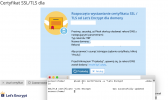Hello,
Since i do not use plesk DNS server, i wanted to do external DNS update for TXT record _acme-challenge, since every 3 months i need to update every domain at my dns provider. So script is done, but at end i would want to know how to reload certificate (blue screeen with button reload) via
1. commandline ? i have tried plesk bin extension lets encrypt - it does not work.
2. or php/lib/RestAPI - that does not have such option i think.
3. or maybe by setting some flag in psa database ? - yea that will be best for me, but risky.
ps. I see that plesk is checking certificates and after night i have got reloaded certificates, so is it done by cron maybe ?.
Since i do not use plesk DNS server, i wanted to do external DNS update for TXT record _acme-challenge, since every 3 months i need to update every domain at my dns provider. So script is done, but at end i would want to know how to reload certificate (blue screeen with button reload) via
1. commandline ? i have tried plesk bin extension lets encrypt - it does not work.
2. or php/lib/RestAPI - that does not have such option i think.
3. or maybe by setting some flag in psa database ? - yea that will be best for me, but risky.
ps. I see that plesk is checking certificates and after night i have got reloaded certificates, so is it done by cron maybe ?.