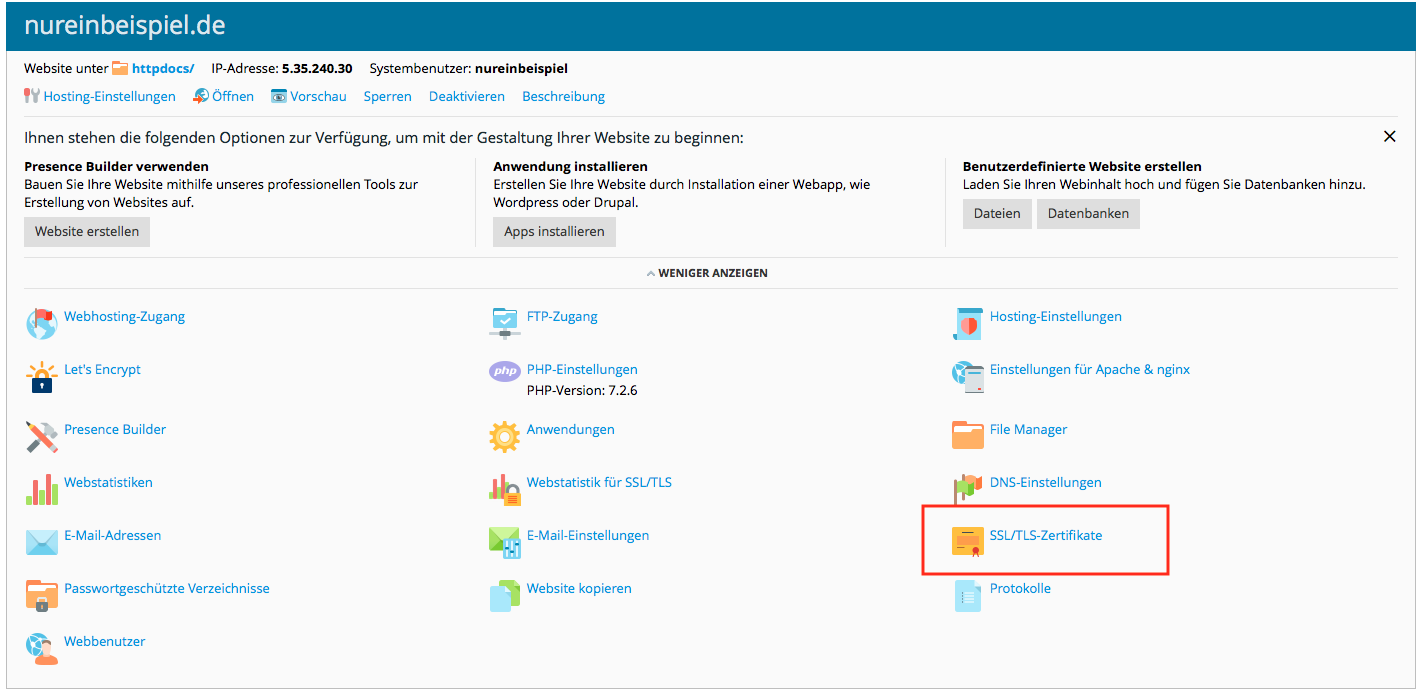Filipe Silva
Basic Pleskian
Good day,
I was able to secure a mail server with plesk onyx with let's encrypt, but that server only has one domain. The other server i have with plesk 12 have multiple domains, the question is, if I manage to install a SSL from let's encrypt the same SSL will work for all domains? I remember that I have to specify one domain.
Sorry if this question is in the wrong place, but it is kinda the same as plesk onyx but without GUI.
Thanks
I was able to secure a mail server with plesk onyx with let's encrypt, but that server only has one domain. The other server i have with plesk 12 have multiple domains, the question is, if I manage to install a SSL from let's encrypt the same SSL will work for all domains? I remember that I have to specify one domain.
Sorry if this question is in the wrong place, but it is kinda the same as plesk onyx but without GUI.
Thanks