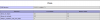Hi CoyoteKG,
first, pls. be informed, that the DISPLAY name for your PHP - handlers is something that YOU change, if you would like to. It has got nothing to do with the PHP - functionality at all.
Your question:
Do I need to change that for "fstcgi" and "module"
Answer:
Do what ever you like, pls. It is YOUR Plesk Control Panel and you may even change the name to "CoyoteKG's vendor PHP version", if this is your desire.
It show Error 500, when I change to OS Vendor.
Pls. be more precise, when you want to point out issues/problems/failures, because "error 500" is a wide range and people willing to help you have to guess your current issue/problem/failure, which only leads to guessings and suggestions, which might not at all solve your issue/problem/failure.

always_populate_raw_post_data
Pls. locate your "php.ini" 's on your server, with for example
locate php.ini
( additional information: The command "locate" depends on the the installed package "mlocate", which can be installed with the command "apt-get install mlocate" on Debian/Ubuntu - based systems. To update and to create the "mlocate" - database, you have to use the command: updatedb - before you can use the "locate ..." - command. Consider to setup an hourly crontab with the "updatedb" - command, in order to be sure, that the "mlocate" - database is up-to-date. )
... this will help you to find all php.ini - versions, so that you are able to modify/add the definition "always_populate_raw_post_data = -1"
Another way to find possible standard configurations ( sometimes commented out with an ";" in front, so that the standard "always_populate_raw_post_data = 0" is being used !!! ) in your php.ini - versions, is to use the commands:
Code:
find /etc/php -type f -name "*.ini" -exec grep -i -H "always_populate_raw_post_data" {} \;
find /etc/php5 -type f -name "*.ini" -exec grep -i -H "always_populate_raw_post_data" {} \;
find /opt/plesk/php -type f -name "*.ini" -exec grep -i -H "always_populate_raw_post_data" {} \;
find /opt/plesk/php -type f -name "*.ini" -exec grep -i -H "always_populate_raw_post_data" {} \;
find /var/www/vhosts/system -type f -name "*.ini" -exec grep -i -H "always_populate_raw_post_data" {} \;
As you can see, I use all possible locations in my examples, where php.ini - versions might be located and you will get only an output from the used command, when the search - term "always_populate_raw_post_data" exists in files with the ending "ini". It could be a good idea, if you save the command, which can be very easily adjusted to any search - term you desire. 
Another hint: If you don't restart your webserver and the depending php-fpm service after you changed PHP - settings, you will still have your old configuration as actual setting!