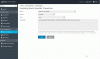danami
Silver Pleskian
PRODUCT, VERSION, OPERATING SYSTEM, ARCHITECTURE
Product version: Plesk Onyx 17.0.17 Update #13
Update date: 2017/01/24 03:46
Build date: 2016/11/17 16:00
OS version: CentOS 7.3.1611
Revision: ab6766191d3ba26e7b21255ab007fc7fc56d84c6
Architecture: 64-bit
Wrapper version: 1.2
PROBLEM DESCRIPTION
Normally I add a Plesk event to automatically enable spam filtering and set the default action to "move". Now after updating to Onyx the spam filtering is still disabled on the account after the email is created.
STEPS TO REPRODUCE
Add an event:
Event : Mail account created
User: root
Command: /usr/local/psa/bin/spamassassin -u <new_mailname> -status true -action move
Create a new email account.
ACTUAL RESULT
The email account is created and spam filtering is still not enabled.
EXPECTED RESULT
The email account should be created with spam filtering enabled and the default action set to move.
Product version: Plesk Onyx 17.0.17 Update #13
Update date: 2017/01/24 03:46
Build date: 2016/11/17 16:00
OS version: CentOS 7.3.1611
Revision: ab6766191d3ba26e7b21255ab007fc7fc56d84c6
Architecture: 64-bit
Wrapper version: 1.2
PROBLEM DESCRIPTION
Normally I add a Plesk event to automatically enable spam filtering and set the default action to "move". Now after updating to Onyx the spam filtering is still disabled on the account after the email is created.
STEPS TO REPRODUCE
Add an event:
Event : Mail account created
User: root
Command: /usr/local/psa/bin/spamassassin -u <new_mailname> -status true -action move
Create a new email account.
ACTUAL RESULT
The email account is created and spam filtering is still not enabled.
EXPECTED RESULT
The email account should be created with spam filtering enabled and the default action set to move.
Last edited: