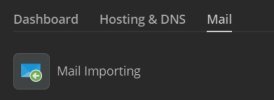User name: lkdvc
TITLE
Mail Settings option still given even if disabled in Service Plan
PRODUCT, VERSION, OPERATING SYSTEM, ARCHITECTURE
Plesk Obsidian v18.0.28_build1800200720.10 os_Ubuntu 18.04
PROBLEM DESCRIPTION
When the mail service is disabled in a Service Plan, the Mail Settings in tabs-area are gone, however there are still settings in the tools-list: Mail Settings and Limit Outgoing Messages.
Mail Importing also, but this is from the Site Import extension.
STEPS TO REPRODUCE
ACTUAL RESULT
The button for Mail Settings is still present.
EXPECTED RESULT
The button for Mail Settings shouldn't be present.
ANY ADDITIONAL INFORMATION
YOUR EXPECTATIONS FROM PLESK SERVICE TEAM
Confirm bug
TITLE
Mail Settings option still given even if disabled in Service Plan
PRODUCT, VERSION, OPERATING SYSTEM, ARCHITECTURE
Plesk Obsidian v18.0.28_build1800200720.10 os_Ubuntu 18.04
PROBLEM DESCRIPTION
When the mail service is disabled in a Service Plan, the Mail Settings in tabs-area are gone, however there are still settings in the tools-list: Mail Settings and Limit Outgoing Messages.
Mail Importing also, but this is from the Site Import extension.
STEPS TO REPRODUCE
- Create a service plan with mail service disabled
- Create a subscription
- Choose the new service plan
ACTUAL RESULT
The button for Mail Settings is still present.
EXPECTED RESULT
The button for Mail Settings shouldn't be present.
ANY ADDITIONAL INFORMATION
YOUR EXPECTATIONS FROM PLESK SERVICE TEAM
Confirm bug