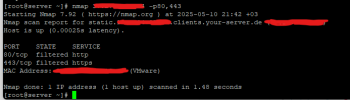Hello, I didn't know how to find a title. For this reason, I want to explain briefly, I put an ip restriction for ports 8443 and 8880 of the plesk server. It could only be accessed with extra ip, so I wanted to return all traffic through proxy because I use cloudflare. There is no access to port 80 and 443 from normal ip. I wonder if the settings in the image are correct?