MiTo
Basic Pleskian
To re-install one of my servers with windows instead linunx i had to migrate the websites manually what was very time intesnisve. When the server was freshly installed i just brought it to the same patch level and tried to migrate back...now with the Plesk migrator.
Impossible !
First i got messages that my passwords might be wrong - but they weren't.
Next try (manual) i got the msg that rpc service would not be startetd on the source.
I DL the package on the source run it, it said "ready to migrate" but....same error msg again.
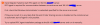
So i checked the error logs the firewall and whatever could be. Rule to firewall was added correctly, service was started. Then i found out from the logs that migrator looks for the rpc folder in c:\program files (86)\plesk_migrator...but there was no such directory. In Windows root there was no such directory (on both servers with Migrator extension installed). The downloaded packages inflated into root drive so i moved the folder on both machines to the c:\program files (86)\plesk_migrator folder, started the service on the source again and started migration tool on the target....but....same again...
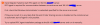
I have no more idea what to do....but i would like to save the time to do the re-migration manually again.
Btw. i cannot even do that because i have no actual backups available:
https://talk.plesk.com/threads/ppp-26655-ppp-26740-after-upgrade-backup-not-work.339885/



Any ideas ? You could save my day...no...my week....so many thx in advance....
And of course the Config: both Servers run Plesk Onyx 17.0.15 patch5 on Windows 2012R2 with actual patchlevel...
Impossible !
First i got messages that my passwords might be wrong - but they weren't.
Next try (manual) i got the msg that rpc service would not be startetd on the source.
I DL the package on the source run it, it said "ready to migrate" but....same error msg again.
So i checked the error logs the firewall and whatever could be. Rule to firewall was added correctly, service was started. Then i found out from the logs that migrator looks for the rpc folder in c:\program files (86)\plesk_migrator...but there was no such directory. In Windows root there was no such directory (on both servers with Migrator extension installed). The downloaded packages inflated into root drive so i moved the folder on both machines to the c:\program files (86)\plesk_migrator folder, started the service on the source again and started migration tool on the target....but....same again...
I have no more idea what to do....but i would like to save the time to do the re-migration manually again.
Btw. i cannot even do that because i have no actual backups available:
https://talk.plesk.com/threads/ppp-26655-ppp-26740-after-upgrade-backup-not-work.339885/



Any ideas ? You could save my day...no...my week....so many thx in advance....
And of course the Config: both Servers run Plesk Onyx 17.0.15 patch5 on Windows 2012R2 with actual patchlevel...
