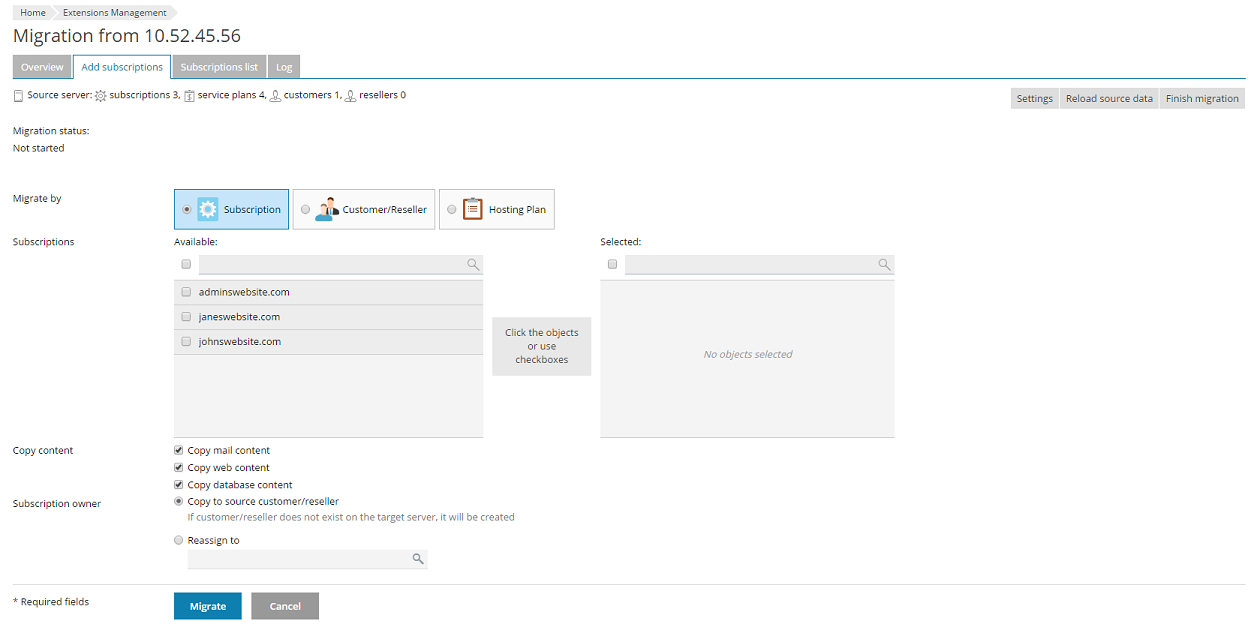Michael Huber
Basic Pleskian
in Plesk 12.x migration Manager I can say:
IP 1.1.1.1 >> x.x.x.x
IP 2.2.2.2 >> y.y.y.y
............
in onyx migration manager I can just select Subscriptions or resellers etc.. but there is no option to ask me what old IP are migrate to new.
I perform a migartion and plesk mix it wild.
old Server:
x.x.x..48 /255.255.255.224 eth0 shared 2 28
x.x.x..52 /255.255.255.224 eth0 shared 0 10
x.x.x.226 /255.255.255.224 eth0 shared 2 5
x.x.x.227 /255.255.255.224 eth0 shared 2 18
x.x.x.17 /255.255.255.224 eth0 shared 2 30
x.x.x.216 /255.255.255.192 eth0 shared 2 20
new Server:
x.x.x.39 /255.255.0.0 eth0 shared 2 81
x.x.x.253 /255.255.255.0 eth0 shared 0 1
x.x.x.254 /255.255.255.0 eth0 shared 1 16
x.x.x.211 /255.255.255.0 eth0 shared 1 7
x.x.x.212 /255.255.255.0 eth0 shared 1 3
x.x.x.61 /255.0.0.0 eth0 shared 2 2
WTF .. here noting match! what can I do, that the Migrator read IP's and migrate 1to1?
.. here noting match! what can I do, that the Migrator read IP's and migrate 1to1?
thanx and ceers, Michael
IP 1.1.1.1 >> x.x.x.x
IP 2.2.2.2 >> y.y.y.y
............
in onyx migration manager I can just select Subscriptions or resellers etc.. but there is no option to ask me what old IP are migrate to new.
I perform a migartion and plesk mix it wild.
old Server:
x.x.x..48 /255.255.255.224 eth0 shared 2 28
x.x.x..52 /255.255.255.224 eth0 shared 0 10
x.x.x.226 /255.255.255.224 eth0 shared 2 5
x.x.x.227 /255.255.255.224 eth0 shared 2 18
x.x.x.17 /255.255.255.224 eth0 shared 2 30
x.x.x.216 /255.255.255.192 eth0 shared 2 20
new Server:
x.x.x.39 /255.255.0.0 eth0 shared 2 81
x.x.x.253 /255.255.255.0 eth0 shared 0 1
x.x.x.254 /255.255.255.0 eth0 shared 1 16
x.x.x.211 /255.255.255.0 eth0 shared 1 7
x.x.x.212 /255.255.255.0 eth0 shared 1 3
x.x.x.61 /255.0.0.0 eth0 shared 2 2
WTF
thanx and ceers, Michael