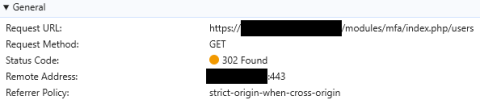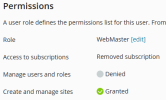Alban Staehli
Regular Pleskian
Username:
TITLE
Multi-Factor Authentication (MFA) - New Accounts tab - JS error showing blank page
PRODUCT, VERSION, OPERATING SYSTEM, ARCHITECTURE
AlmaLinux 8.10 (Cerulean Leopard), Plesk Obsidian 18.0.65 Web Host Edition, MFA Extension 1.1.0-1735
PROBLEM DESCRIPTION
While attempting to try out the new Accounts tab for the Multi-Factor Authentication (MFA), each time I click on it to access the tab content, the browser catches a JS error and the page remains blank.
See attachment. I tried to refresh browser cache, did not help.
STEPS TO REPRODUCE
Open the Multi-Factor Authentication (MFA), click on the Accounts tab.
ACTUAL RESULT
Shows a blank page and throws a JS error in the browser Dev console.
See error below:
EXPECTED RESULT
Shows the list of Accounts (I guess, since it's a new feature)
ANY ADDITIONAL INFORMATION
I observed that the "Accounts" tab only shows up after 2-3 seconds after accessing the MFA extension.
YOUR EXPECTATIONS FROM PLESK SERVICE TEAM
Help with sorting out
TITLE
Multi-Factor Authentication (MFA) - New Accounts tab - JS error showing blank page
PRODUCT, VERSION, OPERATING SYSTEM, ARCHITECTURE
AlmaLinux 8.10 (Cerulean Leopard), Plesk Obsidian 18.0.65 Web Host Edition, MFA Extension 1.1.0-1735
PROBLEM DESCRIPTION
While attempting to try out the new Accounts tab for the Multi-Factor Authentication (MFA), each time I click on it to access the tab content, the browser catches a JS error and the page remains blank.
See attachment. I tried to refresh browser cache, did not help.
STEPS TO REPRODUCE
Open the Multi-Factor Authentication (MFA), click on the Accounts tab.
ACTUAL RESULT
Shows a blank page and throws a JS error in the browser Dev console.
See error below:
Code:
react-dom.production.min.js:188 TypeError: e.filter is not a function
at UserList.tsx:44:18
at Object.useMemo (react-dom.production.min.js:177:189)
at react.production.min.js:26:48
at Ot (UserList.tsx:43:25)
at ml (react-dom.production.min.js:160:137)
at ki (react-dom.production.min.js:289:337)
at xc (react-dom.production.min.js:279:389)
at vc (react-dom.production.min.js:279:320)
at gc (react-dom.production.min.js:279:180)
at ac (react-dom.production.min.js:270:88)
Code:
react-dom.production.min.js:127 Uncaught TypeError: e.filter is not a function
at UserList.tsx:44:18
at Object.useMemo (react-dom.production.min.js:177:189)
at react.production.min.js:26:48
at Ot (UserList.tsx:43:25)
at ml (react-dom.production.min.js:160:137)
at ki (react-dom.production.min.js:289:337)
at xc (react-dom.production.min.js:279:389)
at vc (react-dom.production.min.js:279:320)
at gc (react-dom.production.min.js:279:180)
at ac (react-dom.production.min.js:270:88)EXPECTED RESULT
Shows the list of Accounts (I guess, since it's a new feature)
ANY ADDITIONAL INFORMATION
I observed that the "Accounts" tab only shows up after 2-3 seconds after accessing the MFA extension.
YOUR EXPECTATIONS FROM PLESK SERVICE TEAM
Help with sorting out