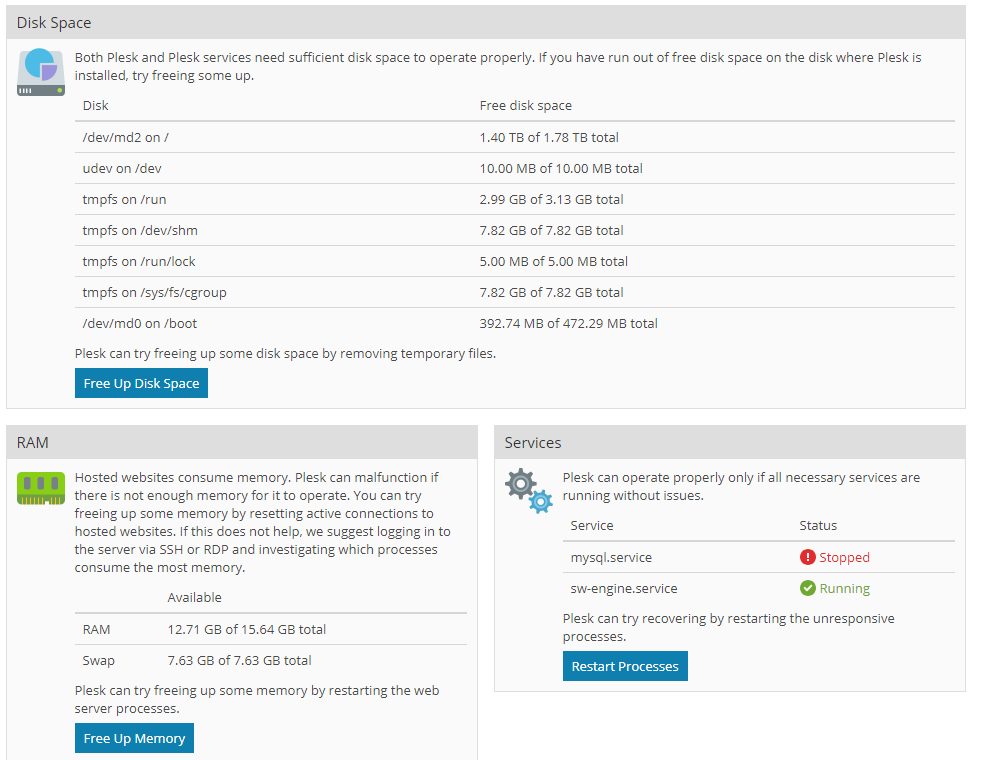mariodieck
New Pleskian
Hi everybody, I noticed that my website and Plesk are not working anymore.
PLSEK reports
I had then joined me and restarted MYSQL and I got the following
puck435: ~ # /etc/init.d/mysql start
systemctl status mysql.service outputs the following
and journalctl -xn gives me the following
ls / var / run / mysqld -l gives the following
I did not change anything in my.cnf or anywhere else. Then I wanted to read the error.log in var / log / mysql, only this is empty.
Google, I find the one or the other approach, but if that is what I need, I unfortunately do not know because I have not had to deal with MYSQL so far:?
mysql Ver 15.1 Distrib 10.0.38-MariaDB, for debian-linux-gnu (x86_64) using readline 5.2
It is a Linux server with Debian 8. Hope you can help me a little further ...
PLSEK reports
Code:
Server error
500
Zend_Db_Adapter_Exception
SQLSTATE [HY000] [2002] No such file or directoryI had then joined me and restarted MYSQL and I got the following
puck435: ~ # /etc/init.d/mysql start
Code:
[....] Starting mysql (via systemctl): mysql.serviceJob for mysql.service failed. See 'systemctl status mysql.service' and 'journalctl -xn' for details.
failed!systemctl status mysql.service outputs the following
Code:
● mysql.service - LSB: Start and stop the mysql database server daemon
Loaded: loaded (/etc/init.d/mysql)
Active: failed (Result: exit-code) since Thu 2019-03-28 10:02:49 CET; 45s ago
Process: 11219 ExecStart = /etc/init.d/mysqlstart (code = exited, status = 1 / FAILURE)
Mar 28 10:02:19 puck435 mysqld [11402]: / usr / sbin / mysqld [0x52ac45]
Mar 28 10:02:19 puck435 mysqld [11402]: / usr / sbin / mysqld (_Z11mysqld_mainiPPc + 0x57b) [0x5307db]
Mar 28 10:02:19 puck435 mysqld [11402]: /lib/x86_64-linux-gnu/libc.so.6(__libc_start_main+0xf5)[0x7fc99acc1b45]
Mar 28 10:02:20 puck435 mysqld [11402]: / usr / sbin / mysqld [0x526221]
Mar 28 10:02:20 puck435 mysqld [11402]: The manual page at http://dev.mysql.com/doc/mysql/en/crashing.html contains
Mar 28 10:02:20 puck435 mysqld [11402]: information that should help you find out what is causing the crash.
Mar 28 10:02:49 puck435 mysql [11219]: Starting MariaDB database server: mysqld. , , , , , , , , , , , , , , ... iled!
Mar 28 10:02:49 puck435 systemd [1]: mysql.service: control process exited, code = exited status = 1
Mar 28 10:02:49 puck435 systemd [1]: Failed to start LSB: Start and stop the mysql database server daemon.
Mar 28 10:02:49 puck435 systemd [1]: Unit mysql.service entered failed state.
Hint: Some lines were ellipsized, use -l to show in full.and journalctl -xn gives me the following
Code:
- Logs begin at Wed 2019-03-27 20:27:50 CET, end at Thu 2019-03-28 10:04:03 CET. -
Mar 28 10:03:46 puck435 smbd [11869]: pam_unix (samba: session): session closed for user nobody
Mar 28 10:03:47 puck435 smbd [11870]: pam_unix (samba: session): session closed for user nobody
Mar 28 10:03:55 puck435 smbd [11871]: pam_unix (samba: session): session closed for user nobody
Mar 28 10:04:01 puck435 CRON [11874]: pam_unix (cron: session): session opened for user root by (uid = 0)
Mar 28 10:04:01 puck435 CRON [11875]: (root) CMD ([-x / opt / psa / admin / sbin / backupmng] && / opt / psa / admin / sbin / backupmn
Mar 28 10:04:01 puck435 CRON [11874]: pam_unix (cron: session): session closed for user root
Mar 28 10:04:01 puck435 postfix / smtpd [10590]: warning: hostname myort.net does not resolve to address 93.157.63.6
Mar 28 10:04:01 puck435 postfix / smtpd [10590]: connect from unknown [93.157.63.6]
Mar 28 10:04:02 puck435 smbd [11878]: pam_unix (samba: session): session closed for user nobody
Mar 28 10:04:03 puck435 smbd [11880]: pam_unix (samba: session): session closed for user nobody
lines 1-11 / 11 (END) ... skipping ...
- Logs begin at Wed 2019-03-27 20:27:50 CET, end at Thu 2019-03-28 10:04:03 CET. -
Mar 28 10:03:46 puck435 smbd [11869]: pam_unix (samba: session): session closed for user nobody
Mar 28 10:03:47 puck435 smbd [11870]: pam_unix (samba: session): session closed for user nobody
Mar 28 10:03:55 puck435 smbd [11871]: pam_unix (samba: session): session closed for user nobody
Mar 28 10:04:01 puck435 CRON [11874]: pam_unix (cron: session): session opened for user root by (uid = 0)
Mar 28 10:04:01 puck435 CRON [11875]: (root) CMD ([-x / opt / psa / admin / sbin / backupmng] && / opt / psa / admin / sbin / backupmng> / dev / null 2> &1)
Mar 28 10:04:01 puck435 CRON [11874]: pam_unix (cron: session): session closed for user root
Mar 28 10:04:01 puck435 postfix / smtpd [10590]: warning: hostname myort.net does not resolve to address 93.157.63.6
Mar 28 10:04:01 puck435 postfix / smtpd [10590]: connect from unknown [93.157.63.6]
Mar 28 10:04:02 puck435 smbd [11878]: pam_unix (samba: session): session closed for user nobody
Mar 28 10:04:03 puck435 smbd [11880]: pam_unix (samba: session): session closed for user nobodyls / var / run / mysqld -l gives the following
Code:
totally 0I did not change anything in my.cnf or anywhere else. Then I wanted to read the error.log in var / log / mysql, only this is empty.
Google, I find the one or the other approach, but if that is what I need, I unfortunately do not know because I have not had to deal with MYSQL so far:?
mysql Ver 15.1 Distrib 10.0.38-MariaDB, for debian-linux-gnu (x86_64) using readline 5.2
It is a Linux server with Debian 8. Hope you can help me a little further ...