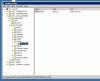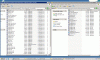Hi all,
Running 9.2.3 plesk for windows and Im trying to update to the latest stable version of mysql (5.1.40).
I've followed the parallels instructions below to the letter, to try and update both instances (A & B) of mysql :
http://kb.odin.com/en/1077
but after I have installed the new files but when I go to restart the Plesk SQL Server service (using the plesk services monitor) I get an error kicked back:
The system cannot find the file specified. (Error code 2) at StartService 'MySQL'
So I have to resort to reverting back to the original mysql version installation.
Can anyone help explain the problem and possibly give working instructions on how to upgrade the mysql within plesk.
Someone else also got the same error but hasnt been responded to: http://forum.parallels.com/showthread.php?t=61821&highlight=startservice
Jay
Running 9.2.3 plesk for windows and Im trying to update to the latest stable version of mysql (5.1.40).
I've followed the parallels instructions below to the letter, to try and update both instances (A & B) of mysql :
http://kb.odin.com/en/1077
but after I have installed the new files but when I go to restart the Plesk SQL Server service (using the plesk services monitor) I get an error kicked back:
The system cannot find the file specified. (Error code 2) at StartService 'MySQL'
So I have to resort to reverting back to the original mysql version installation.
Can anyone help explain the problem and possibly give working instructions on how to upgrade the mysql within plesk.
Someone else also got the same error but hasnt been responded to: http://forum.parallels.com/showthread.php?t=61821&highlight=startservice
Jay