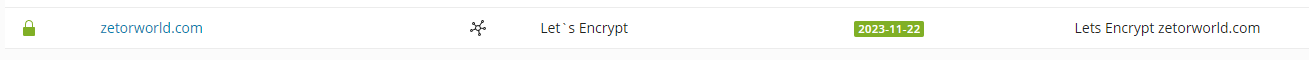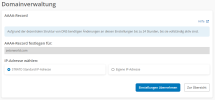Joachim_Weisse
New Pleskian
- Server operating system version
- Ubuntu 20.04.6 LTS
- Plesk version and microupdate number
- Plesk Obsidian 18.0.54 Update #3
Hello,
I hope anybody can help.
Domain: https://www.zetorworld.com (with error) or https://zetorworld.com (runs without error)
I have set a new Domain via Plesk Obsidian: "domain.com"
I set: without www. as default
I install a Let's Encrypt Cert for domain.com and *.domain.com and activate all possible SSL features.
I install my site
I can view my site when I type "domain.com" in any browser - Fine, OK.
But I can't open my site when I type "www.domain.com" in any Browser instead the non-www version - Fails with the follow error:
I tryed ALL instructions from here:

 www.plesk.com
www.plesk.com
I tryed to find problems with plesk repair (finds nothing, all fine)
I tryed to clean remove the Cert and try a new one fresh.
Nothing solmed my problem.
So if you guys have a idea - what I can do now, please let me know it.
If not, the only chance I see is to made a backup, remove my domain, set the domain new and restore then a partial backup in the hope to fix my error.
Greetings
I hope anybody can help.
Domain: https://www.zetorworld.com (with error) or https://zetorworld.com (runs without error)
I have set a new Domain via Plesk Obsidian: "domain.com"
I set: without www. as default
I install a Let's Encrypt Cert for domain.com and *.domain.com and activate all possible SSL features.
I install my site
I can view my site when I type "domain.com" in any browser - Fine, OK.
But I can't open my site when I type "www.domain.com" in any Browser instead the non-www version - Fails with the follow error:
- in Chrome eg: (latest Chrome for Win10, latest Chrome for Android):

- an in Firefox it brings this one:

I tryed ALL instructions from here:

How To Fix ERR_SSL_VERSION_OR_CIPHER_MISMATCH?
The ERR_SSL_VERSION_OR_CIPHER_MISMATCH error occurs when your browser finds an issue with a site’s SSL certificate version. Learn more here.
 www.plesk.com
www.plesk.com
I tryed to find problems with plesk repair (finds nothing, all fine)
I tryed to clean remove the Cert and try a new one fresh.
Nothing solmed my problem.
So if you guys have a idea - what I can do now, please let me know it.
If not, the only chance I see is to made a backup, remove my domain, set the domain new and restore then a partial backup in the hope to fix my error.
Greetings