electricd7
New Pleskian
I am trying to setup autodiscover on my domain following directions from SmarterTools. These directions only lay out a method based on your website being housed on IIS. We use Plesk and Apache for our website. I have detailed directions on how to setup a URL Rewrite rule in IIS, but I have no idea how to do that same rule in my Plesk/Apache environment. Plesk says I can create rules in Apache Additional Directives (How to enable Apache or Nginx rewrite rules in Plesk? – Plesk Help Center), but I don't know how I would go about creating this specific rule in for my domain? The directions for the rule in IIS are as follows:
Create a URL Rewrite within IIS
Follow these steps if you'd like to add the rewrite rule by creating a URL Rewrite within IIS:
(Note: These instructions are for IIS 10. Steps may vary when using a different version of IIS.)
How can I replicate this rule in Apache? Thanks!
Create a URL Rewrite within IIS
Follow these steps if you'd like to add the rewrite rule by creating a URL Rewrite within IIS:
(Note: These instructions are for IIS 10. Steps may vary when using a different version of IIS.)
- Log in to the server that hosts your company website.
- Install the extension, URL Rewrite Module 2.0. For assistance and more information, see Using URL Rewrite Module 2.0.
- After the URL Rewrite Module has been installed, open Internet Information Services (IIS) Manager.
- In the navigation pane, expand the server name folder and Sites folder. Click on the site that's used for your company website.
- In the preview pane that lists the site features, under the IIS section, double-click on URL Rewrite.
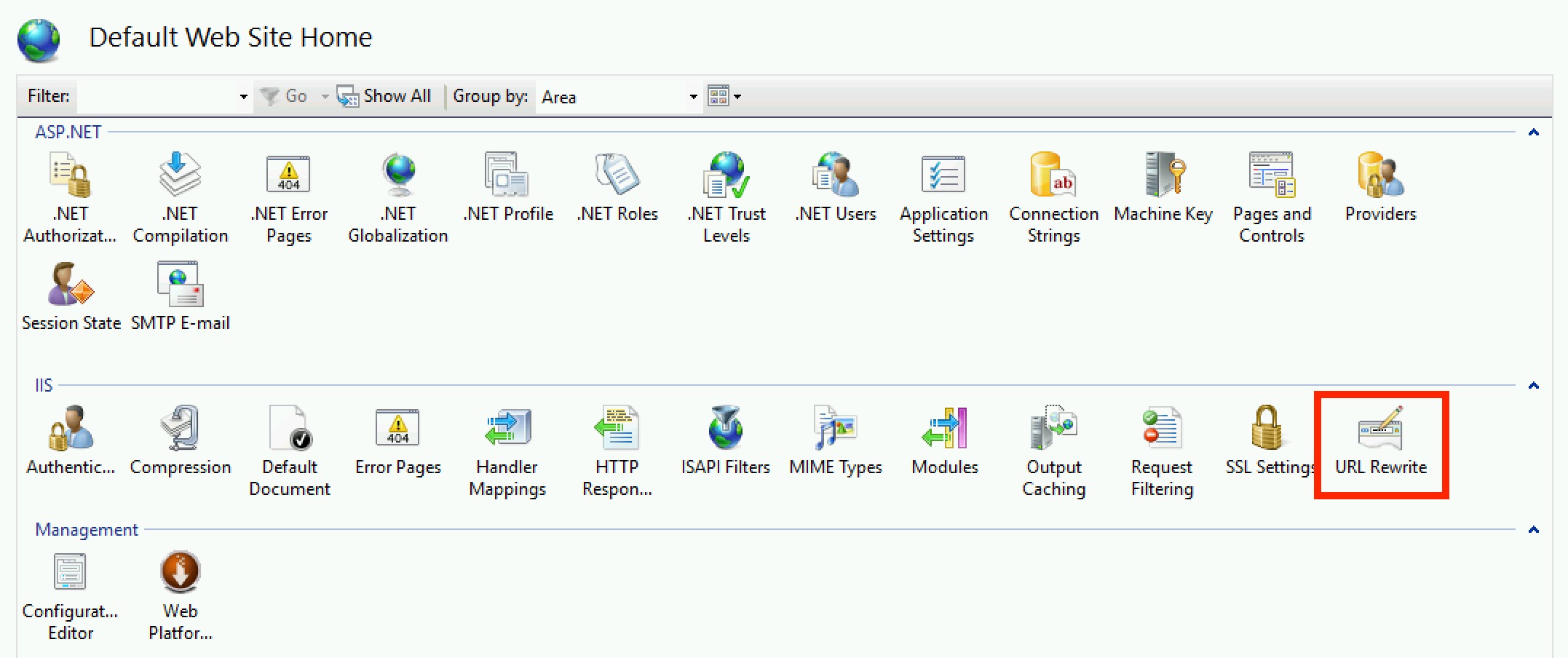
- In the righthand Actions pane, click on Add Rules....
- Under the Inbound rules section, click on Blank rule.
- The Edit Inbound Rules window should be modified with the following parameters:
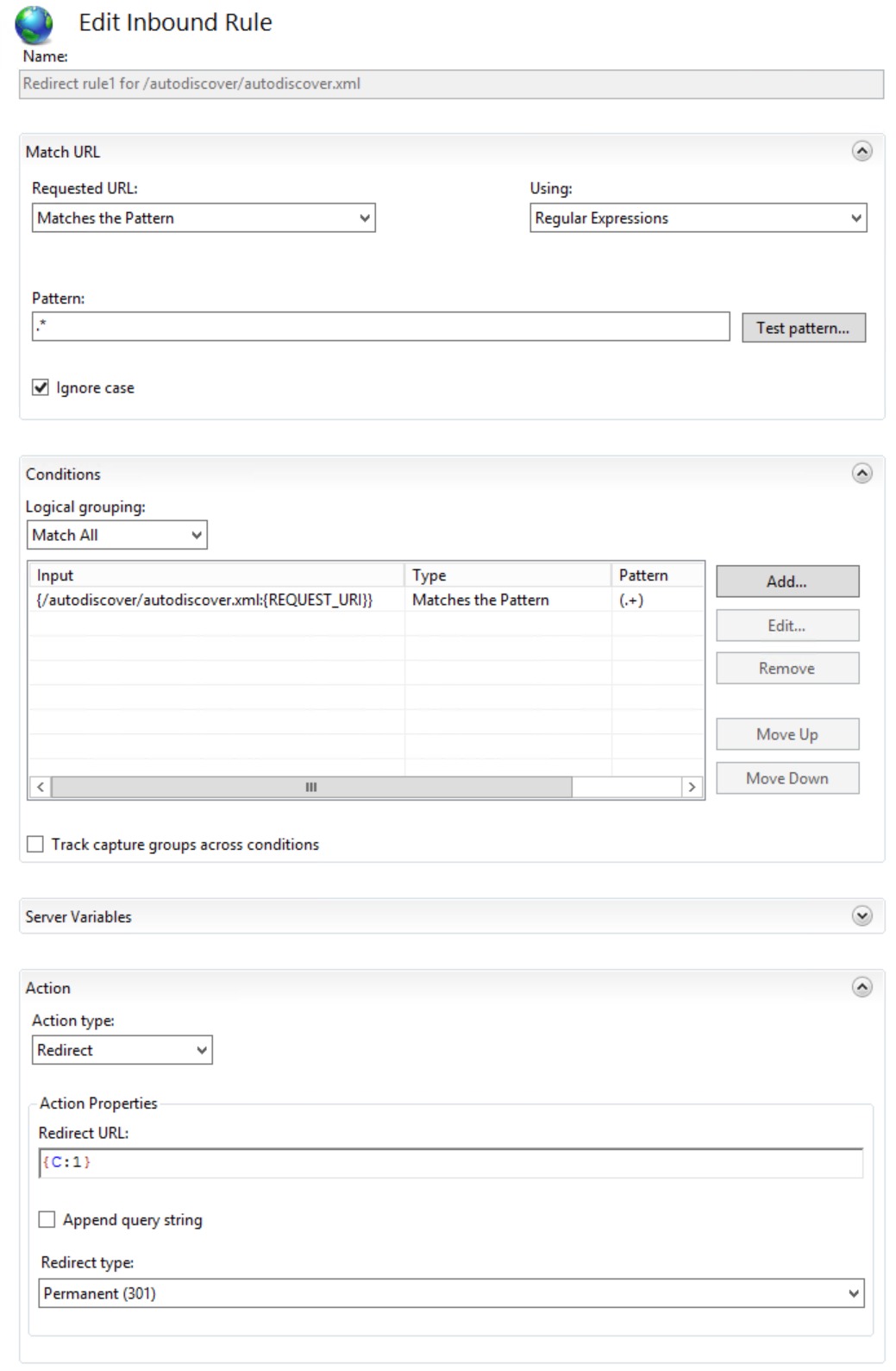
- Name: Redirect rule1 for /autodiscover/autodiscover.xml
- Requested URL: Matches the Pattern
- Using: Regular Expressions
- Pattern: .*
- Ignore case: Enabled
- Conditions
- Logical Grouping: Match All
- Click Addto create a new condition:
- Condition Input: {/autodiscover/autodiscover.xml:{REQUEST_URI}}
- Check if input string: Matches the Pattern
- Pattern: (.+)
- Click OK to submit the new condition.
- Track capture groups across conditions: Disabled
- Server Variables: None
- Action
- Action Type: Redirect
- Action Properties
- Redirect URL: {C:1}
- Append query string: Disabled
- Redirect type: Permanent (301)
- In the righthand pane, click Apply to save the Inbound Rule.
- After the Inbound Rule has been configured, perform an IIS reset.
How can I replicate this rule in Apache? Thanks!
