DenizGelion
Basic Pleskian
- Server operating system version
- Ubuntu 20.04.4 LTS (GNU/Linux 5.4.0 x86_64)
- Plesk version and microupdate number
- Version 18.0.43 Update #1
Hi there,
we have currently a big problem: We've replaced our SSL certificate two weeks in advance so we DON'T get into exactly THIS kind of trouble, yet here we are:
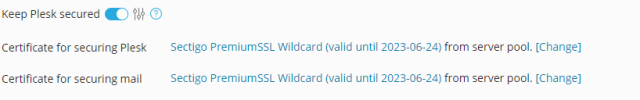
We added a new, valid certificate in Tools & Settingis > SSL / TLS Certificates, yet it doesn't seem to be used at all. All apps still show the old certificate, which is outdated since yesterday. It worked flawlessly to secure plesk and other domains, just the email server is still running the old one somehow.
A quick check with openssl s_client -showcerts -connect mail.SERVER.de:993 -servername mail.SERVER.de reveals that indeed, yes, it's still using the old one.
Why?
I've already followed the instructions from
and

 support.plesk.com
support.plesk.com
yet no change, nothing works. Tried restarting the server a couple times, nothing has changed. We're using Plesk Version 18.0.43 Update #1 on Ubuntu 20.04.4 LTS (GNU/Linux 5.4.0 x86_64) currently.
This is very urgent, any kind of reply is very much appreciated. Thanks.
we have currently a big problem: We've replaced our SSL certificate two weeks in advance so we DON'T get into exactly THIS kind of trouble, yet here we are:
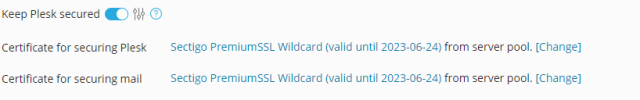
We added a new, valid certificate in Tools & Settingis > SSL / TLS Certificates, yet it doesn't seem to be used at all. All apps still show the old certificate, which is outdated since yesterday. It worked flawlessly to secure plesk and other domains, just the email server is still running the old one somehow.
A quick check with openssl s_client -showcerts -connect mail.SERVER.de:993 -servername mail.SERVER.de reveals that indeed, yes, it's still using the old one.
Why?
I've already followed the instructions from
and

How to verify that SSL for IMAP/POP3/SMTP works and a proper SSL certificate is in use
Applicable to: Plesk for Linux Question How to verify that SSL for IMAP/POP3/SMTP works and a proper certificate is installed? Answer Using online checkers Check SSL using online tools: SSL C...
yet no change, nothing works. Tried restarting the server a couple times, nothing has changed. We're using Plesk Version 18.0.43 Update #1 on Ubuntu 20.04.4 LTS (GNU/Linux 5.4.0 x86_64) currently.
This is very urgent, any kind of reply is very much appreciated. Thanks.
