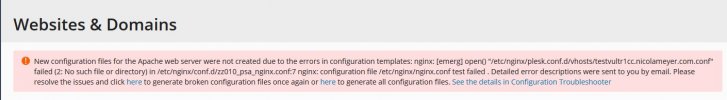nikketrikke
Basic Pleskian
I get this error in
New configuration files for the Apache web server were not created due to the errors in configuration templates: nginx: [emerg] open() "/etc/nginx/plesk.conf.d/vhosts/testvultr1cc.nicolameyer.com.conf" failed (2: No such file or directory) in /etc/nginx/conf.d/zz010_psa_nginx.conf:7 nginx: configuration file /etc/nginx/nginx.conf test failed . Detailed error descriptions were sent to you by email. Please resolve the issues and click here to generate broken configuration files once again or here to generate all configuration files. See the details in Configuration Troubleshooter
I'm using Litespeed server so not NGINX probably this problem occured when i swtich to apache and nginx to test and return back to litespeed...
possible?
thanks
Websites & Domains
New configuration files for the Apache web server were not created due to the errors in configuration templates: nginx: [emerg] open() "/etc/nginx/plesk.conf.d/vhosts/testvultr1cc.nicolameyer.com.conf" failed (2: No such file or directory) in /etc/nginx/conf.d/zz010_psa_nginx.conf:7 nginx: configuration file /etc/nginx/nginx.conf test failed . Detailed error descriptions were sent to you by email. Please resolve the issues and click here to generate broken configuration files once again or here to generate all configuration files. See the details in Configuration Troubleshooter
I'm using Litespeed server so not NGINX probably this problem occured when i swtich to apache and nginx to test and return back to litespeed...
possible?
thanks