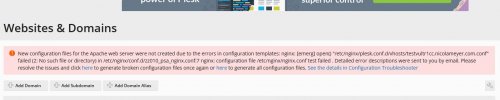1) If you don't know why you have custom templates, it is not a good idea to remove them. You must have installed them previously for a specific purpose. If you remove them without knowing why they are there, you might destroy something else.
Normally you can try to move /usr/local/psa/admin/conf/templates/custom to a different location to test if you can generate web server configuration files afterwards. For example you could do
# mv /usr/local/psa/admin/conf/templates/custom/ /home
2) If you do not want to use Nginx, you can disable it altogether, so that Plesk won't try to generate any files for it either.
# /usr/local/psa/admin/sbin/nginxmng -d
# /usr/local/psa/admin/sbin/httpdmng --reconfigure-all
After this, go into Tools & Settings > Webserver Configurations Troubleshooter and select "Rebuild" > "Broken" again. This might be needed to clear the error message from the screen.
Normally you can try to move /usr/local/psa/admin/conf/templates/custom to a different location to test if you can generate web server configuration files afterwards. For example you could do
# mv /usr/local/psa/admin/conf/templates/custom/ /home
2) If you do not want to use Nginx, you can disable it altogether, so that Plesk won't try to generate any files for it either.
# /usr/local/psa/admin/sbin/nginxmng -d
# /usr/local/psa/admin/sbin/httpdmng --reconfigure-all
After this, go into Tools & Settings > Webserver Configurations Troubleshooter and select "Rebuild" > "Broken" again. This might be needed to clear the error message from the screen.