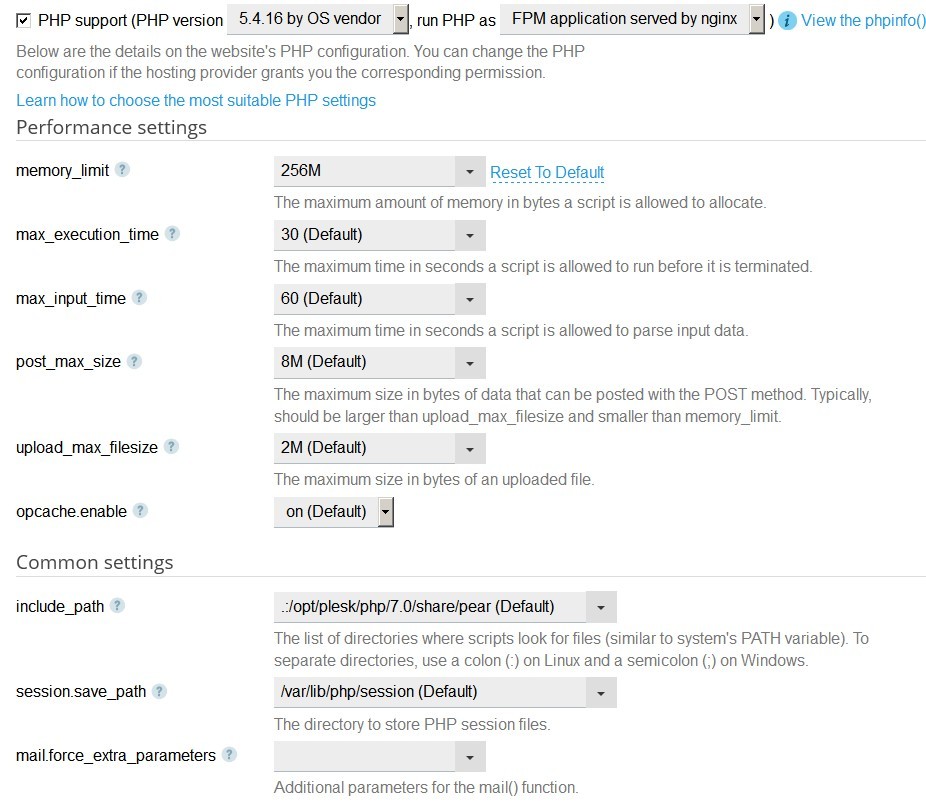Hello
Just bought a shiny new VPS from Leaseweb, I have it with Plesk Web Admin for ease of use. I have just auto installed Wordpress from the Plesk panel and now when I go to my domain or wordpress admin panel I am met with a error 503 page:
Service Temporarily Unavailable
The server is temporarily unable to service your request due to maintenance downtime or capacity problems. Please try again later.
I uninstalled that version and manually installed myself but still get the same result, it must be a server / Plesk configuration but I have no idea where to begin and Leaseweb want me to pay for help!
Any ideas appreciated
Thanks in advance
Just bought a shiny new VPS from Leaseweb, I have it with Plesk Web Admin for ease of use. I have just auto installed Wordpress from the Plesk panel and now when I go to my domain or wordpress admin panel I am met with a error 503 page:
Service Temporarily Unavailable
The server is temporarily unable to service your request due to maintenance downtime or capacity problems. Please try again later.
I uninstalled that version and manually installed myself but still get the same result, it must be a server / Plesk configuration but I have no idea where to begin and Leaseweb want me to pay for help!
Any ideas appreciated
Thanks in advance