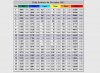No errors, no messages, apparently everything works.
But since installation of nginx, webalizer not count 'Visits' and 'Pages' access. Webalizer only counts in statistics 'Hits', 'Files', 'Sites' and 'KBytes'.
Example:
The 13th of November I installed nginx. Since this day, webalizer not count 'Visits' and 'Pages'. 0 0.00% Visitis, 0 0.00% Pages
Daily Statistics for November 2012
----------------------------------------
Day Hits Files Pages Visits Sites KBytes
1 7486 7.52% 7087 7.93% 1364 4.32% 323 8.40% 265 13.33% 96436 4.89%
2 9531 9.57% 8110 9.07% 3311 10.49% 626 16.28% 345 17.35% 150880 7.64%
3 3647 3.66% 3171 3.55% 1778 5.63% 241 6.27% 183 9.21% 61261 3.10%
4 5613 5.64% 5005 5.60% 2254 7.14% 273 7.10% 226 11.37% 95425 4.83%
5 7596 7.63% 6908 7.73% 3054 9.68% 351 9.13% 321 16.15% 148146 7.51%
6 7442 7.47% 6670 7.46% 4084 12.94% 319 8.29% 253 12.73% 111411 5.64%
7 8503 8.54% 7468 8.35% 2539 8.05% 344 8.94% 286 14.39% 149704 7.58%
8 5705 5.73% 4893 5.47% 2335 7.40% 337 8.76% 215 10.81% 121454 6.15%
9 5926 5.95% 5448 6.09% 2446 7.75% 310 8.06% 288 14.49% 164964 8.36%
10 7150 7.18% 6499 7.27% 3053 9.68% 280 7.28% 212 10.66% 101739 5.15%
11 4479 4.50% 4045 4.52% 2209 7.00% 198 5.15% 180 9.05% 89189 4.52%
12 7248 7.28% 6350 7.10% 2823 8.95% 251 6.53% 197 9.91% 107530 5.45%
13 1500 1.51% 1402 1.57% 304 0.96% 26 0.68% 116 5.84% 32835 1.66%
14 2934 2.95% 2736 3.06% 0 0.00% 0 0.00% 203 10.21% 98616 5.00%
15 3571 3.59% 3407 3.81% 0 0.00% 0 0.00% 181 9.10% 104389 5.29%
16 3380 3.39% 3061 3.42% 0 0.00% 0 0.00% 213 10.71% 108522 5.50%
17 1949 1.96% 1817 2.03% 0 0.00% 0 0.00% 142 7.14% 61104 3.10%
18 1916 1.92% 1848 2.07% 0 0.00% 0 0.00% 132 6.64% 61039 3.09%
19 3802 3.82% 3254 3.64% 0 0.00% 0 0.00% 189 9.51% 97929 4.96%
20 228 0.23% 228 0.26% 0 0.00% 0 0.00% 26 1.31% 11147 0.56%
-----------------------------------